
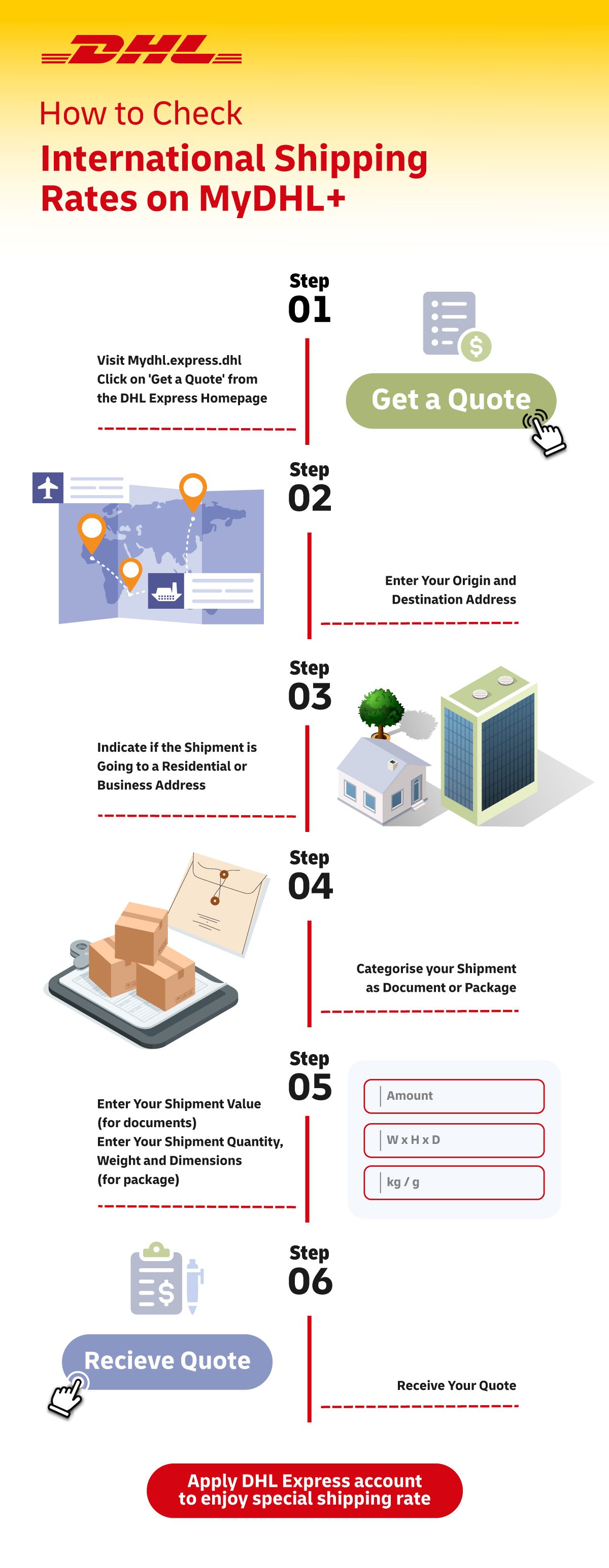
MyDHL+ stands as a user-friendly tool, built to simplify and streamline the entire shipping process. This platform is more than just convenient; it’s a vital asset for businesses aiming to not just meet but exceed customer expectations. From tracking your DHL Express delivery, be it an express envelope or a parcel box, to scheduling pickups online to send out your shipments, MyDHL+ makes it all effortless.
Key features of MyDHL+
Designed for user-friendly navigation, MyDHL+ integrates a multitude of features aimed at facilitating a seamless delivery from start to finish.
One-stop import and export hub
MyDHL+ streamlines the complexities of cross border shipping service, enabling you to manage both import and export in one place. With a single MyDHL+ login, you can create and track your DHL Express shipments, saving you valuable time.
Tracking and information recall
At any point in time, you can track your DHL Express shipment and recall shipping details. This feature allows you to keep your customers informed about their shipments, thus enhancing their trust in your business.
Creating waybills and invoices
Navigating through MyDHL+, users can easily generate waybills and invoices. This ensures a streamlined process, reducing the paperwork involved and potential for errors.
Insurance application
To provide a complete solution, MyDHL+ also lets you apply for insurance for your shipments, offering you peace of mind when shipping valuable items.
How to set full screen display for mobile users
As a busy individual managing your shipping needs, you might be juggling tasks on the move. If you’re spending a significant amount of time away from your desk, you can tap on the full screen display and access MyDHL+ on your mobile device. This feature allows you to experience the full range of functionalities offered by MyDHL+, just like you would on a desktop.
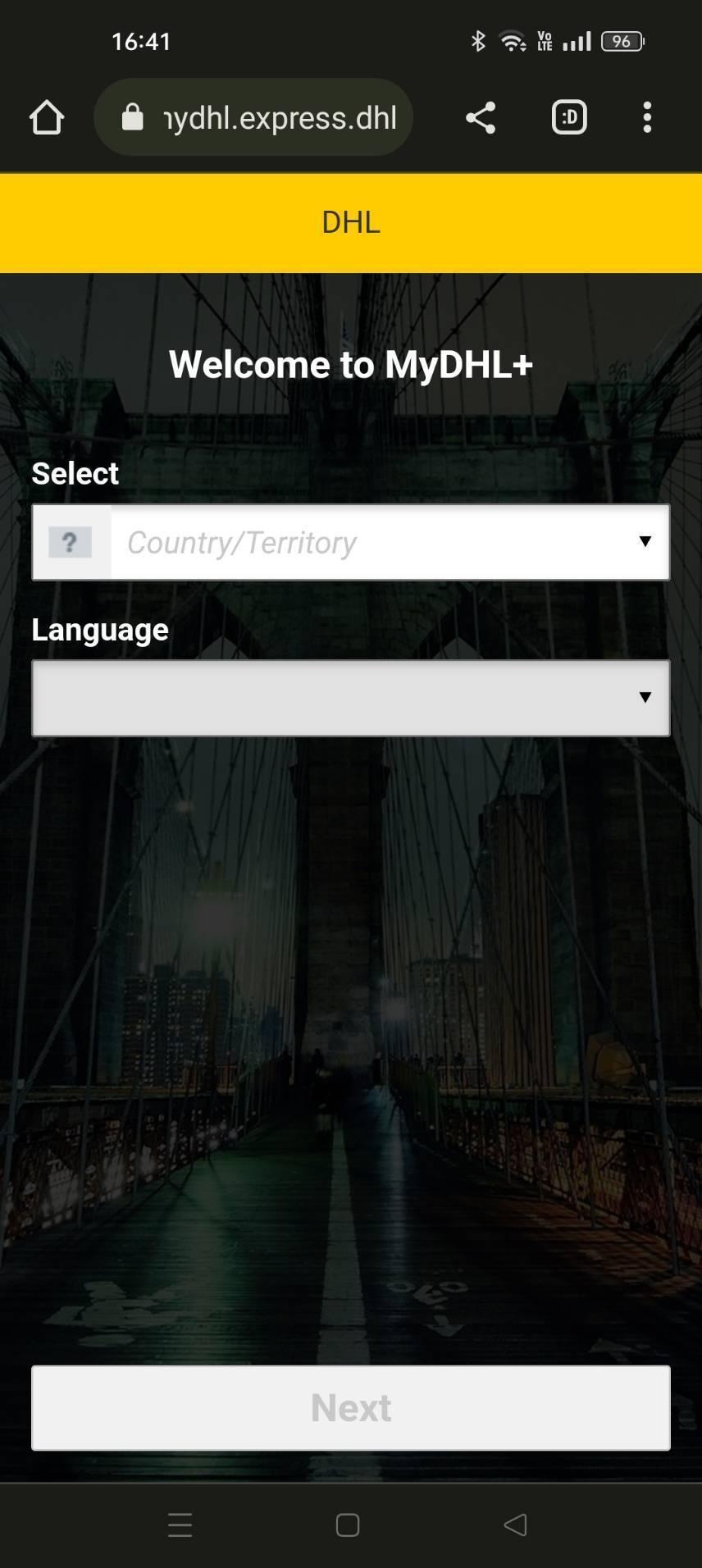 | Start by launching your mobile browser and heading to MyDHL+. Once there, set your location to Thailand and choose your language preference, either English or Thai. |
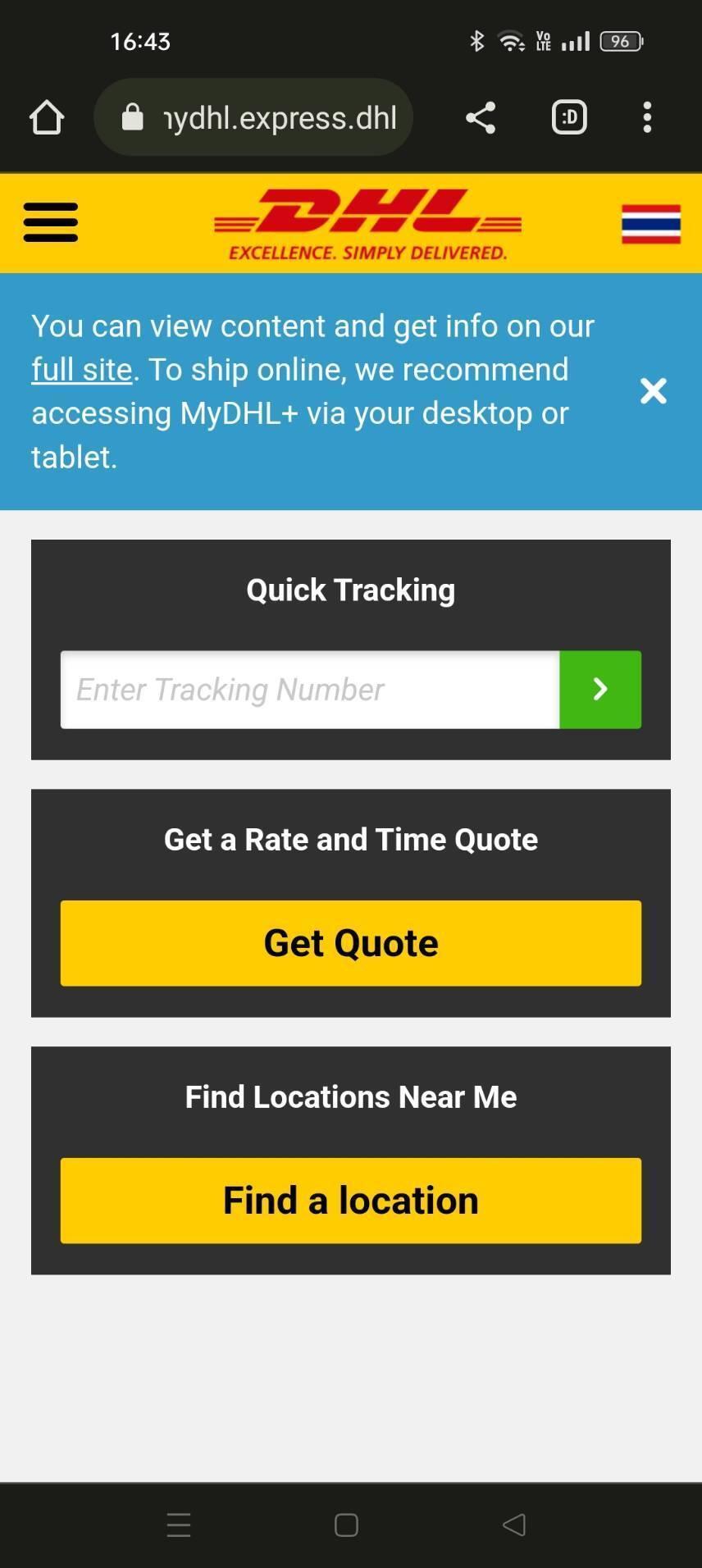 | By default, the mobile view provides quick access to three core functions: Quick Tracking, Get Rate and Time Quote, and Find Locations Near Me. However, if you wish to create a shipment or use other comprehensive features of the site, you will need to switch to the full website view. A ‘full site’ link is conveniently presented either in a pop-up message or at the bottom of your screen. |
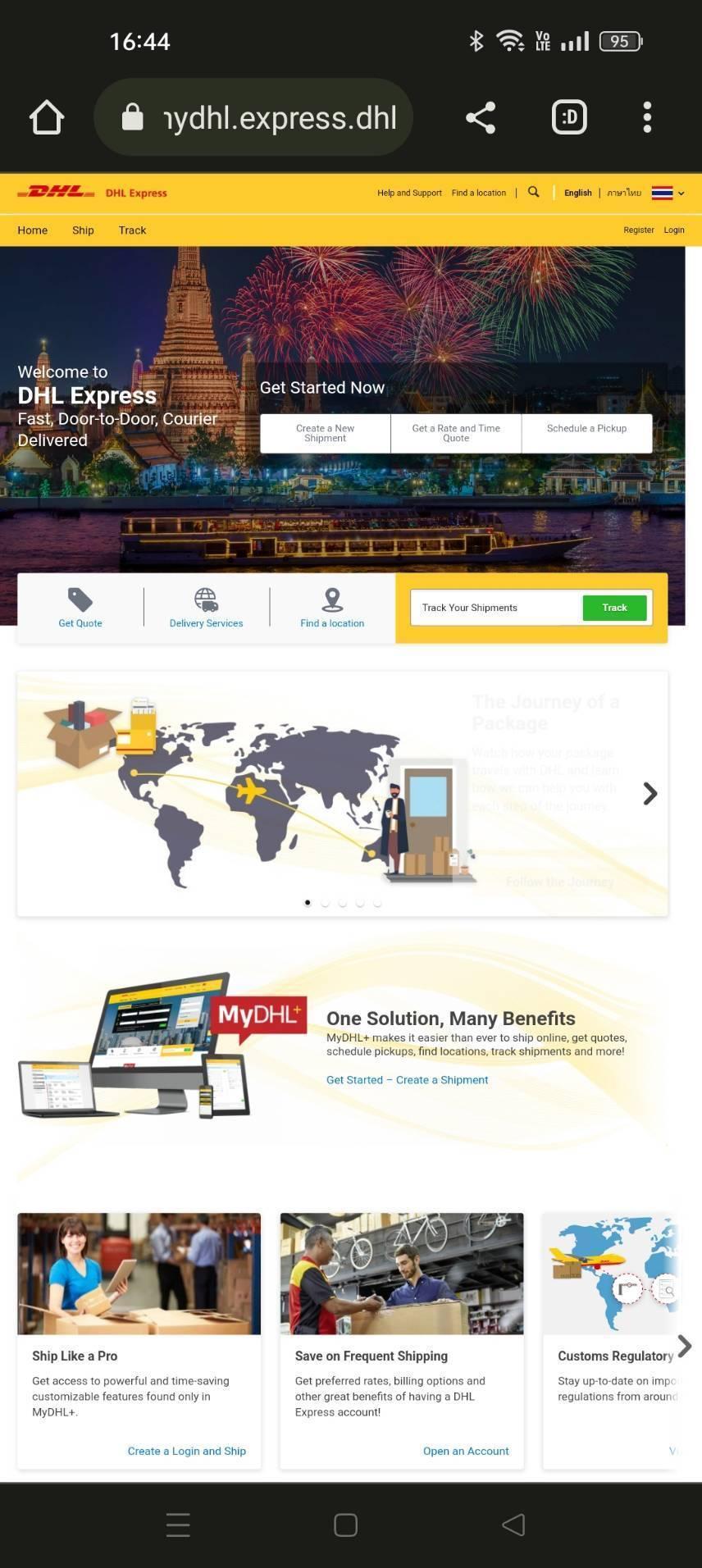 | By clicking on this, you can transition to the full view of MyDHL+ website, offering you a more complete experience right on your mobile device. |
How to check rates and enquire about prices
Need to check rates before creating your shipments? Acquiring a Rate and Time Quote on MyDHL+ is a breeze, thanks to the feature being easily accessible from several different areas within the platform.
One option is to navigate from the Dashboard. Simply click on MyDHL+ Home on the menu bar and proceed to select the "Get a Rate and Time Quote" tab. Alternatively, you can also access the function via the "Ship" button on the menu bar. From the dropdown list that follows, choose "Get a Rate and Time Quote".
If you're browsing the homepage, the same feature can be found directly on the bottom banner. Just look for the "Get a Quote" button. With these varied access points, MyDHL+ ensures you can quickly estimate your shipment's cost and delivery time regardless of where you are on the site.
From here, follow the below steps to get a price quote on MyDHL+:
1. Input origin and destination information
For sections A (From) and B (To), start by selecting the respective countries and inputting the complete addresses, including the city, state, and postal code, where applicable.
2. Navigate to the ‘Quick Quote’ screen
After filling out the necessary details, click 'Next' to proceed to the 'Quick Quote' screen.
3. Indicate the destination type
If the shipment is going to a residential address, tick the corresponding checkbox. You have the option to click 'Cancel' in the top right-hand corner to stop the process at any point.
4. Identify shipment type
Choose your shipment type by selecting either 'Documents' or 'Packages'. If you're uncertain about the classification of your goods, click 'We Can Help You Decide' for guidance. If you need assistance with weighing or measuring your package, opt for 'Tips for Weighing and Measuring'.
5. Enter shipment value (for documents)
If you select 'Documents' as the shipment type, you'll need to indicate the shipment's value. The options for shipment value protection will vary based on the origin country.
6. Choose packaging type
Choose the packaging type for your shipment and fill in the quantity, weight, and dimensions. Remember, the units of measurement for weight and dimensions depend on the origin country.
7. Acquire a quote based on account rates
To receive a quote based on your account rates, tick the 'Show My Account Rates' checkbox. You'll need to enter your export account number and zip code (for security reasons), then click the green 'Get Quote' button to generate your shipment quote.
How to create shipments via MyDHL+
Ready to start shipping with DHL Express? Here’s a quick guide to creating and preparing your cross border shipments using MyDHL+:
- Start the shipment process: From MyDHL+, simply click on 'Ship,' then 'Create a Shipment' on the top menu bar. Alternatively, jumpstart the shipment creation process from the dashboard.
- Enter sender and receiver details: Fill in the 'From' section with your details and the 'To' section with the receiver's details. Once completed, click 'Next.'
- Provide shipment information: Select 'Packages' and complete the 'Shipment Details' section. Click 'Next' once finished.
- Choose invoice option: Decide if you will 'Create an Invoice' (and continue with the following steps) or 'Use My Own Invoice' (and skip to step 7).
- Specify shipment purpose: Select the purpose of your shipment and the reason from the dropdown list. Click 'Next' when finished.
- Complete invoice details: Fill in the invoice details in the section highlighted in red. Click 'Next' when finished.
- Select packaging: In the 'Select Packaging' section, ensure 'My Own Packaging' is selected in the red highlighted box. Click 'Next' when finished.
- Confirm billing details: Verify your billing details in the 'How you would like to pay?' section. Click 'Next' once this is done.
- Choose delivery time: Select your desired delivery time by clicking the 'Select' button next to your preferred service.
- Add optional services: In the 'Optional Services' section, choose any available services you want to add to your shipment. Click 'Next' when confirmed.
- Schedule pickup (if needed): If a pickup is required, select 'Yes – Schedule Pickup.' Use the yellow sliders to specify the pickup time, then complete the package location and weight fields. Click 'Next' when finished. If no pickup is needed, skip to step 12.
- Create return label (if needed): If a return label is required, select 'Yes – Create Label' and follow the on-screen instructions. If not, select 'No' and then click 'Next.'
- Confirm shipment cost and complete: Review the 'Shipment Cost Summary.' If you agree with the summary, click 'Accept and Continue.' Your shipment is now created. Click 'Print Waybill' and attach it to your shipment.
Get started with MyDHL+
Overall, owning a MyDHL+ account simplifies the complexities often associated with international shipping. With MyDHL+, shipping occurs at your convenience, fitting your schedule, and catering to your specific needs. If this is your first time preparing a DHL Express package for delivery, you can check out our shipment packing guide and explore more about large package shipping.

















