Tracking & Contact
Track & Trace
DHL Express Tracking allows you to track the delivery status of your parcels 24 hours a day, 7 days a week.
Track nowGeneral Inquiries
Please choose the appropriate option below based on your request. ***Individual customers can view our FAQs here.
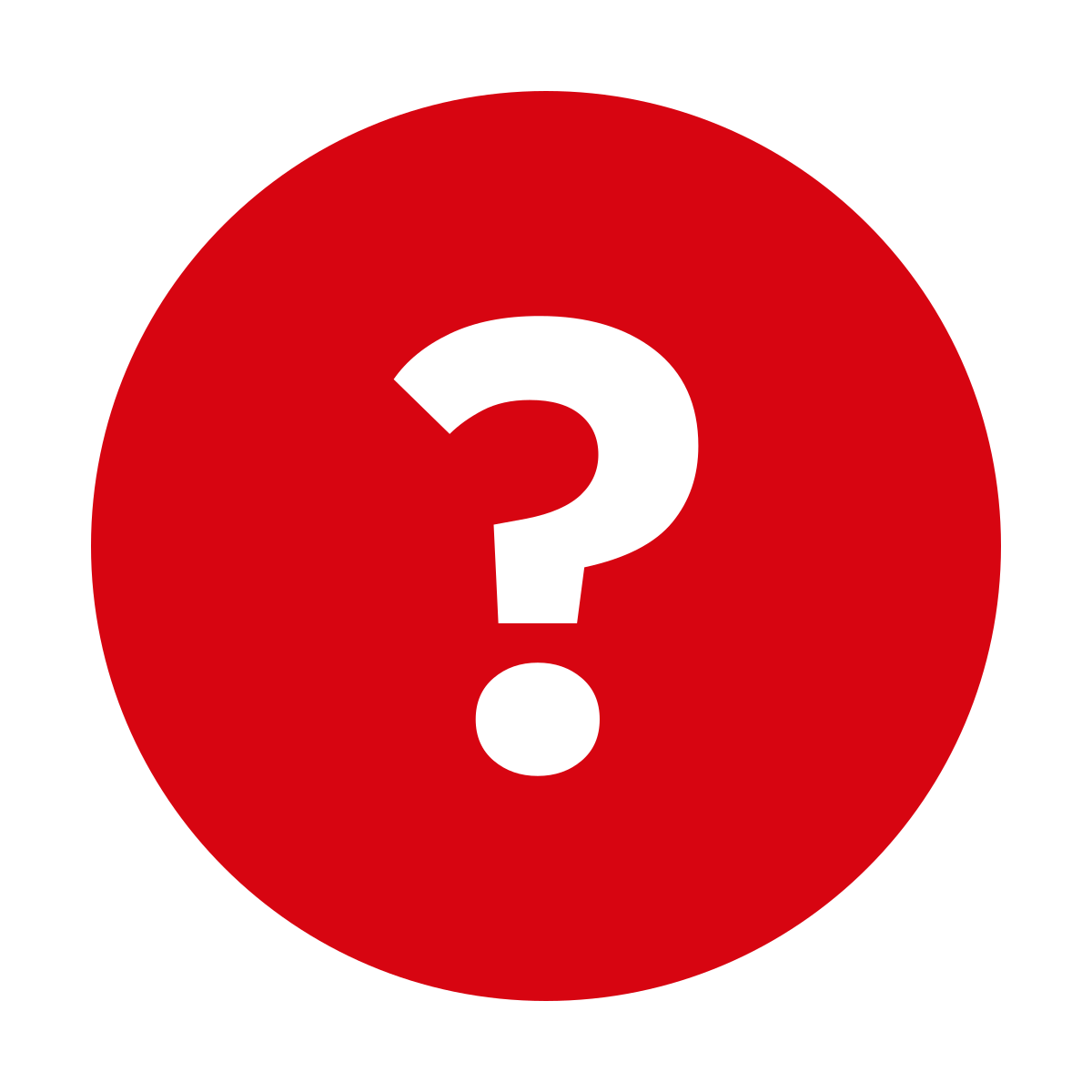
Frequently Asked Questions
Find the information you need by exploring the links below.
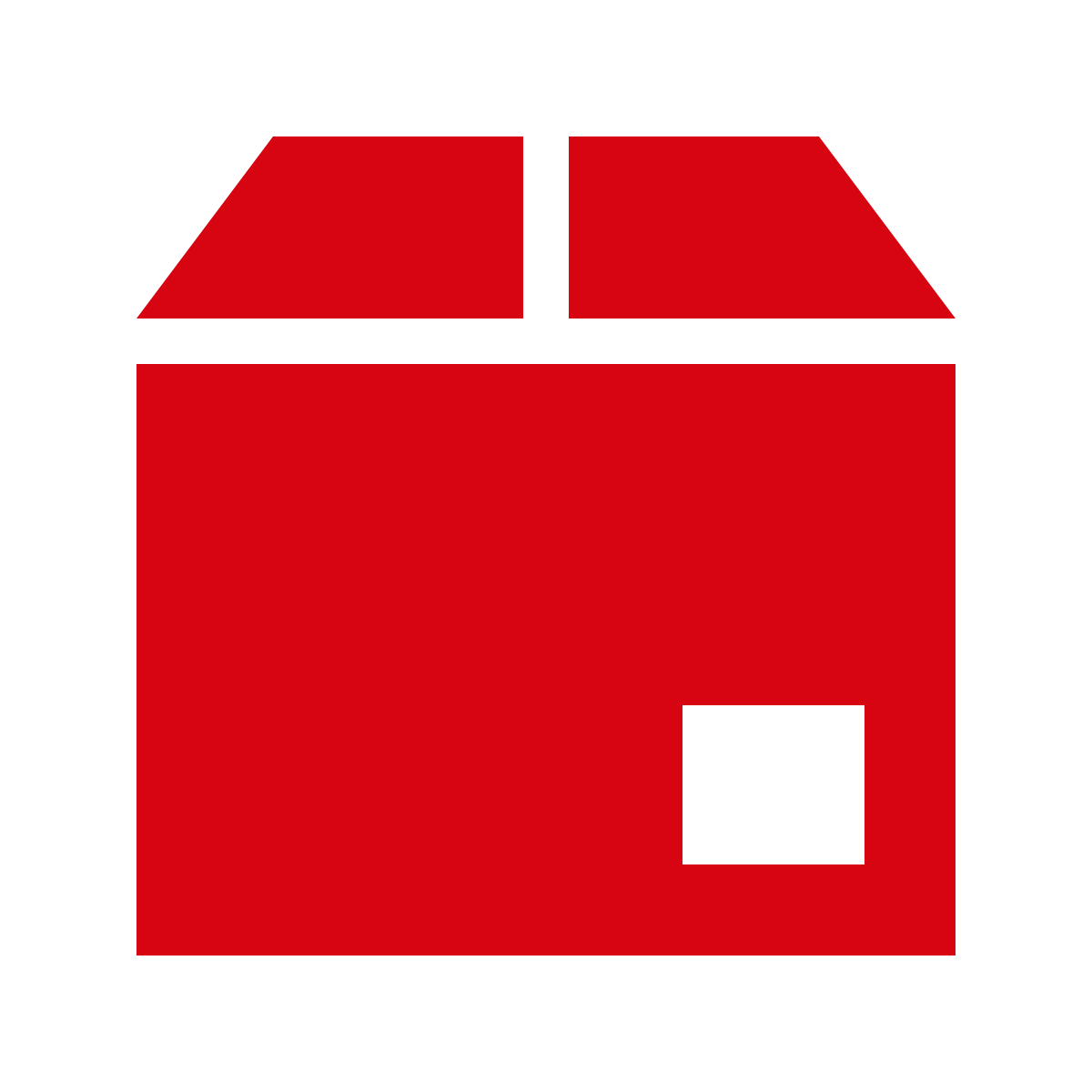
Pick & Delivery
[Export] I want to return a product purchased from an overseas online store. How can I request a pickup for the return?
If you’ve received a shipping label from the online store where you made your purchase, please request a pickup online using the DHL website’s pickup request form.
[Export] How should I pack my shipment? How do I attach the shipping label and commercial invoice?
For detailed packaging instructions, please refer to our Packaging Advice. Place all required documents, such as the shipping label and commercial invoice, in a plastic pouch and attach it to the top of the package. If you don’t have a pouch, please inform the DHL courier.
If your shipment is being picked up by Sagawa Express, place all required documents in an envelope and attach it to the top of the package.
For multiple packages, be sure to attach a shipping label (a copy is acceptable) to each box. Attach the original shipping label and commercial invoice to the main package.
[Export] How do I calculate the correct weight of my package?
DHL charges based on the greater of the actual weight or volumetric weight of the shipment. To calculate volumetric weight (kg), use the formula: (Length × Width × Height in cm) ÷ 5,000
You can easily estimate volumetric weight using the MyDHL+ tool.
[Export] Can I change my DHL account number after the shipment has been sent?
Unfortunately, account numbers cannot be changed once a shipment has been dispatched. If you need to update the billing address after shipment, please contact your DHL sales representative or Customer Accounting.
[Import/Export] Can individuals use DHL services?
Yes, DHL services are available to individuals. You can choose options based on your needs, including shipping frequency and payment methods.
For more information, please see our guide "THINKING ABOUT USING DHL?", which outlines the best service options based on your shipping habits and preferences.

Tracking shipment
[Export] How many days does it take from shipment to delivery?
Delivery times vary depending on the pickup date and time, destination country, and shipping method. To estimate the delivery time from pickup to delivery, go to MyDHL+, click “Get Started” → “Estimate (Cost and Time)”, and enter the relevant shipment details such as the destination.
[Import] It looks like Sagawa Express will handle the delivery. Can you provide the tracking number?
Please use the DHL Express Digital Assistant. Enter your DHL waybill number (10 digits) under “Check Shipment Status” to track your shipment.
[Import/Export] The DHL waybill number is longer than 10 digits or includes letters. Where should I contact for support?
This may be a waybill number from another DHL Group company. For inquiries related to DHL Global Forwarding or DHL Supply Chain, please refer to the appropriate section of the DHL website.
[Import/Export] When I tracked my shipment on the DHL website, it appears to be stuck or has stopped moving. Why is that?
If the online tracking information is unclear or seems incorrect, you can submit a tracking investigation request. If you'd prefer to speak with someone directly, please contact Customer Service.
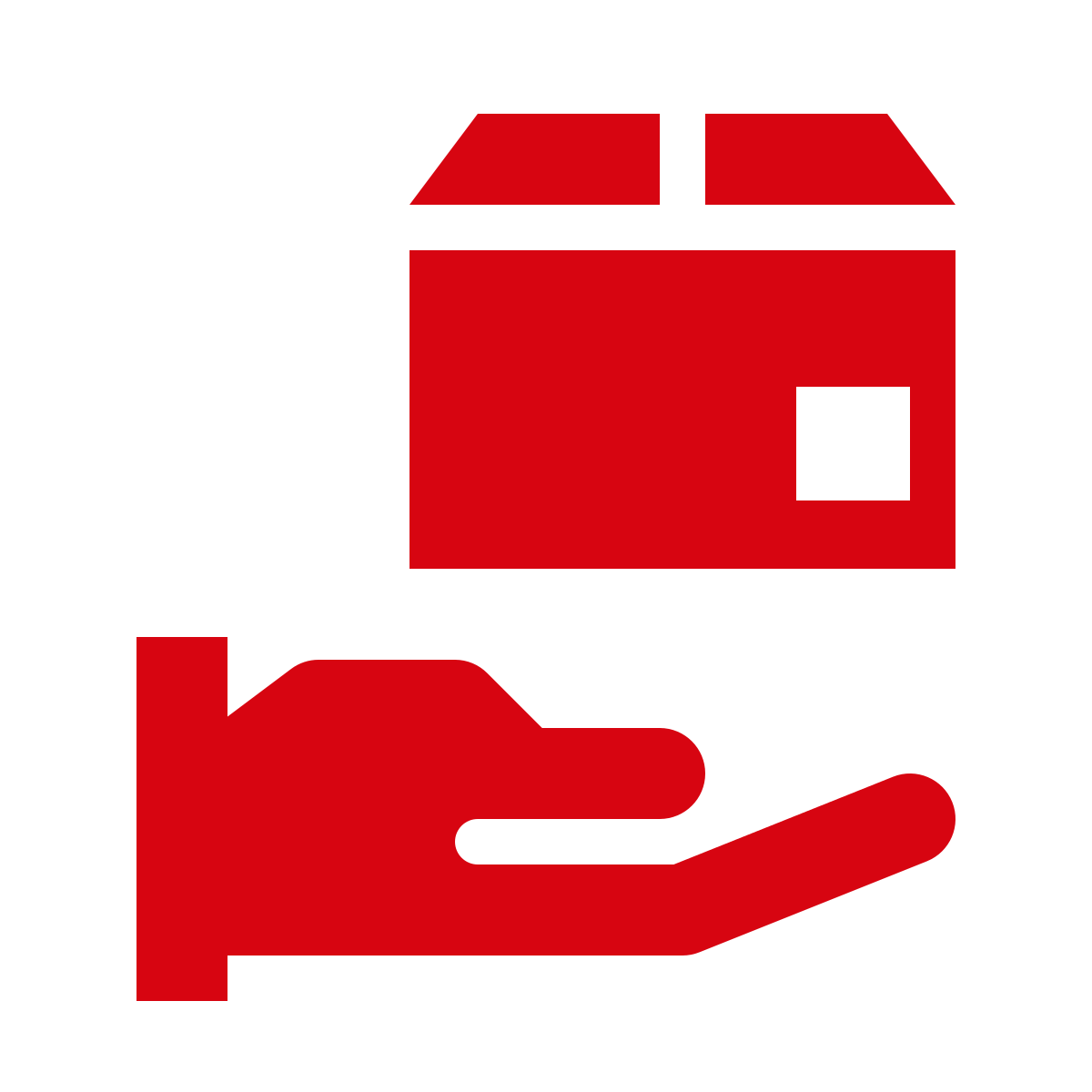
Customs clearance
[Export] I want to check the taxes and customs regulations for the destination country.
Customs duties, consumption tax, value-added tax (VAT), and other fees depend on several factors, including the type of goods, declared value, and country of origin. Regulations also vary by destination.
DHL offers My Global Trade Services (MyGTS), which allows you to estimate duties and taxes for international shipments. You can also find detailed customs regulations for each destination country on MyDHL+. We encourage you to use these tools when preparing your shipment.
[Import] I’ve imported goods from overseas. Can I designate a customs broker?
Yes. At your request, DHL can provide the necessary documentation to your chosen customs broker and handle customs clearance on your behalf. Once clearance is complete, DHL will deliver the shipment to its final destination.
Please note: A separate agreement is required for this service, so we recommend contacting Customer Service in advance.
[Import/Export] Can you explain basic trade terms like Incoterms and HS codes?
Please refer to our Trade Glossary for clear definitions of key terms related to international trade.
[Import/Export] How can I obtain a waybill, commercial invoice, or import/export permit?
Shipping documents (Waybill), commercial invoices, and import/export permits can be requested through the Import/Export Document Request Form.
For shipments where an invoice has already been issued, these documents are also available for download via DHL MyBill.
Please log in or register to access the service. (For more details about DHL MyBill, click here.)
[Import/Export] Are there any items DHL cannot ship?
Yes, DHL has a list of prohibited and restricted items. For more information about specific items, please refer to the MyDHL+ platform.
[Import/Export] Why do I need to pay customs duties and other taxes? What are they, and how are they calculated?
Most imported goods are subject to customs duties, consumption taxes, and other fees unless specifically exempted. Common import taxes include customs duties and excise taxes. Customs duties are levied by authorities on goods crossing international borders, and the total amount payable depends on several factors: 1. Declared value (including insurance and shipping costs) 2. Type and intended use of the goods 3. Country or region of origin 4. Import duty rate in the destination country 5. HS code (Harmonized System code). For more detailed information, please click here.

Billing & Payment
[Export] Are taxes charged in the destination country? If so, who is responsible for payment?
Customs duties and consumption taxes may be charged in the destination country. These taxes are typically the responsibility of the recipient. However, DHL offers a "Duties and Taxes Paid" (DTP) service, allowing these charges to be billed to the shipper, a third party, or an entity in the destination country. If you wish to use this service, please select it as an optional service when preparing your shipment.
[Export] I paid the shipping fee by credit card when I shipped the package. Why is the final amount different from the estimate?
The final shipping cost is determined based on the actual weight of the package after DHL reweighs it. If the weight differs from the estimate, the shipping fee may be adjusted accordingly.
[Import] Can import duties and taxes be paid by bank transfer or with electronic payment methods like PayPay?
We’re sorry, but DHL does not accept payment by bank transfer or electronic payment services such as PayPay.
[Import] Can the payment deadline for import duties and taxes be extended?
We kindly ask that payments be made by the due date indicated on your invoice. If you’re unable to meet the deadline, please contact Customer Accounting to discuss possible options.
[Import/Export] When will the invoice be issued?
Invoices for shipping charges are issued in a single batch on your account’s billing closing date. Invoices for advance payments of import duties and taxes are issued individually, as those charges arise.
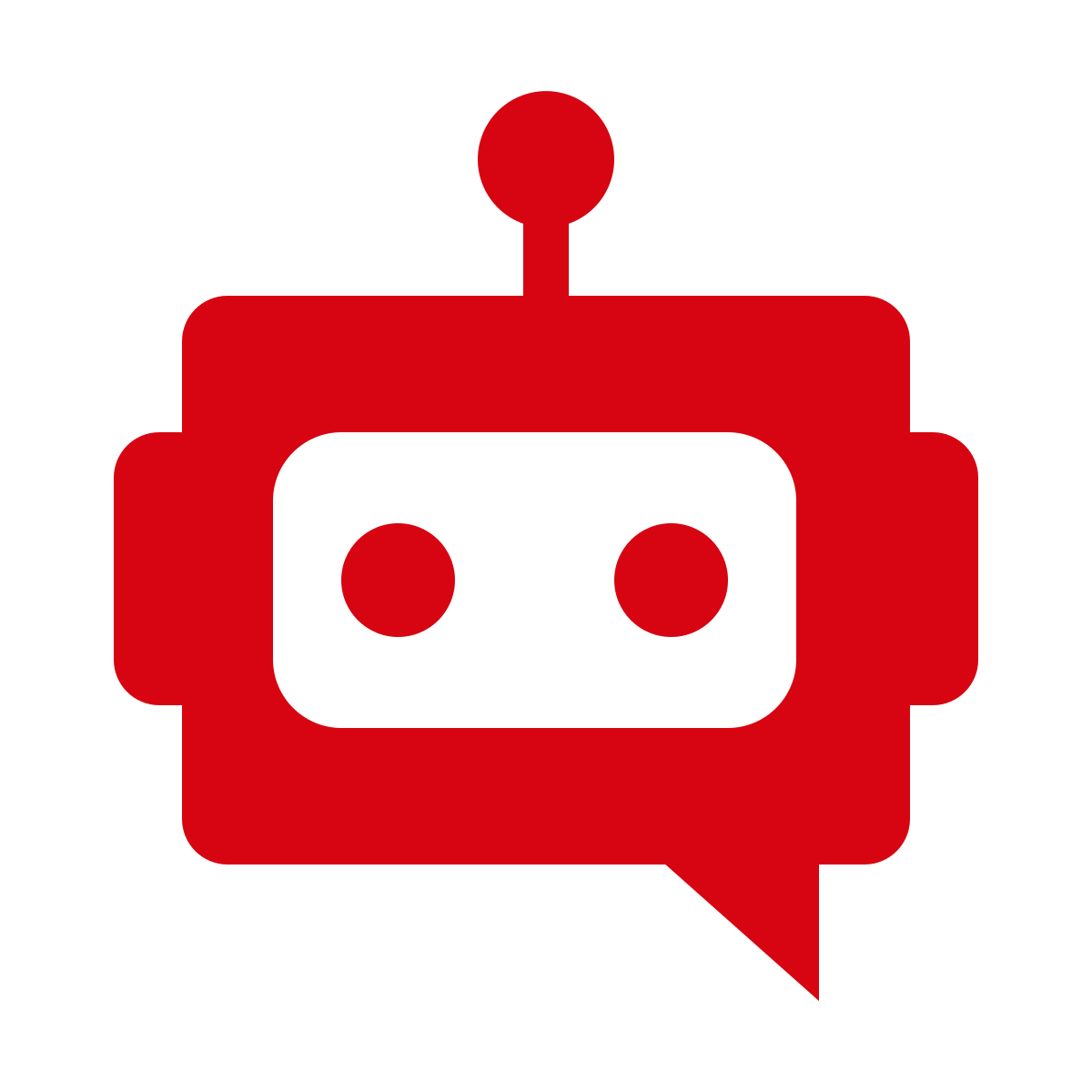
Digital Tools
[Export] Where should I inquire about errors when using MyDHL+?
If you have questions about using the MyDHL+ shipping platform or need help resolving errors, please contact the Technical Support Desk.
[Export] I can’t register my account number with MyDHL+.
Please ensure that the DHL export account number you are registering is a 9-digit number starting with 58 (for export shipments). If you continue to experience issues, please contact Customer Service or your DHL Sales Representative.
[Import] What is “eSecure”?
eSecure is an advanced security feature designed to prevent unauthorized use of DHL Express import account numbers. It allows account holders to manage and approve the users who are permitted to access the account.DHL Express.
[Export/Import] How can I update the billing address, email address, or contact person in MyBill?
These changes can be made by the account administrator or a user with User Management permissions. To check if you have this access, go to the “My Account” tab in MyBill. If you see a “User Management” button next to your registered account number, you have the necessary permissions.
[Export/Import] What is the difference between MyBill and MyDHL+? Can passwords be shared?

Contact us
We offer multiple ways to get in touch—choose the option that best suits your needs.
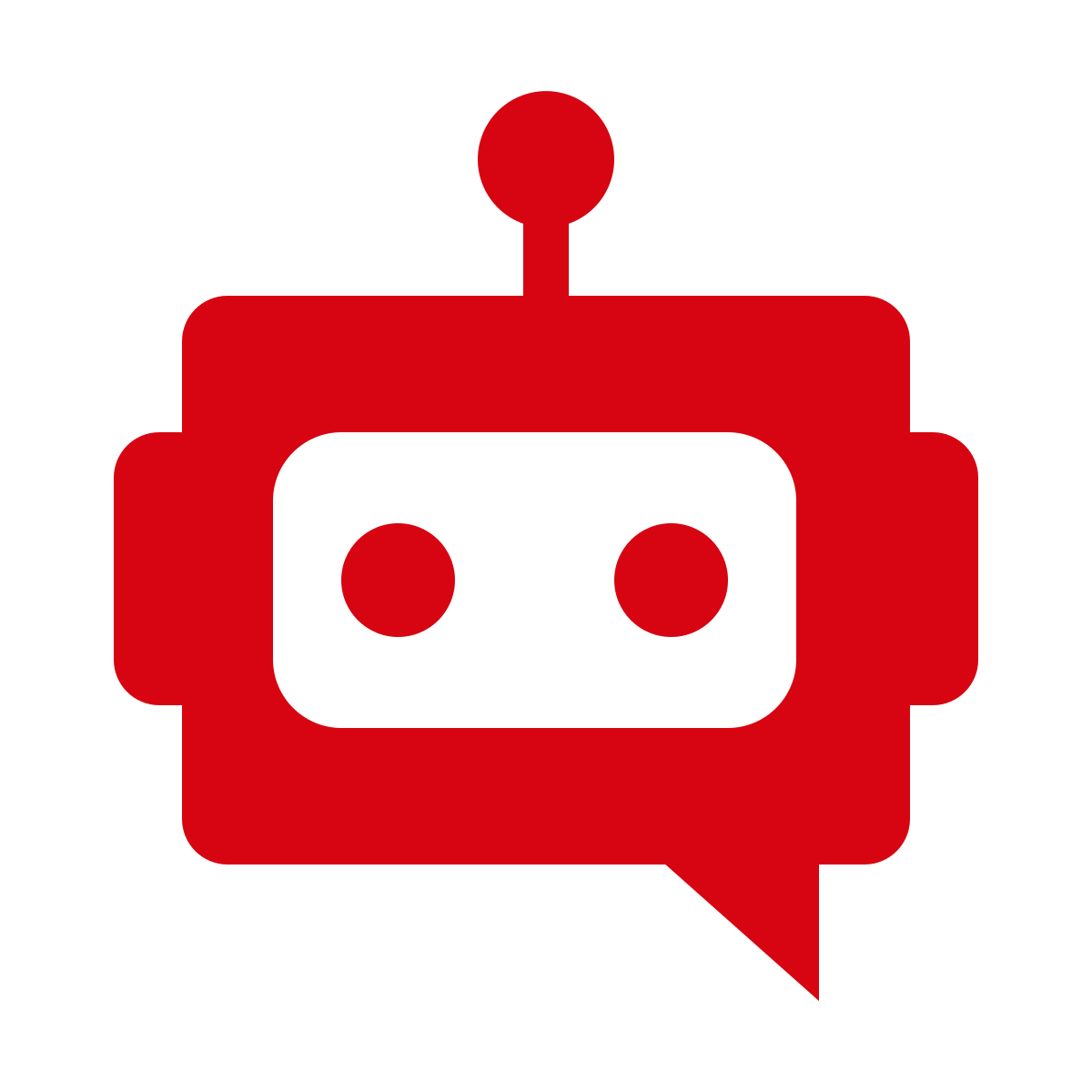
Digital Assistant
DHL Express’s Digital Assistant is available 365 days a year. It can help track your shipments, answer common questions, provide quick access to FAQs, and connect you to a live agent via chat during business hours when needed.
● Access from a computer
Click the “Start Digital Assistant” icon at the bottom right of your screen in tools like MyDHL+, or use the link below.
● Access from a smartphone
You can also use our Digital Assistant via the official DHL Express LINE account by adding us as a friend.
*LINE and the LINE logo are registered trademarks of LINE Corporation.


Customer Service
For general inquiries related to shipping, tracking, delivery, or pickup.
● By Phone
Call our dedicated toll-free number:
TEL: 0120-39-2580
Business hours
Mon–Fri : 8:00 AM -6:30 PM
Sat : 8:30 AM -2:00 PM
Sun & Holidays: Closed
● Online Inquiry Form
Please fill out the form at the link below to contact us.

Technical Support
The Technical Support Portal provides helpful resources such as user guides for MyDHL+, solutions to common errors, and frequently asked questions. If you're unable to resolve your issue through the portal, please contact our Technical Support Desk.
● Technical Support Portal
● Online Inquiry Form
Please fill out the form at the link below to contact us.

Inquiries About Invoices and Shipping Documents
For questions regarding invoices for shipped packages or other shipping documents, please contact Customer Accounting.
● By Phone
Call our dedicated number:
TEL: 03-6732-4980
Business hours:
Mon-Fri : 9:00 AM -5:30 PM
Sat, Sun & Holiday : Closed
● By Email
You can also contact us via email at: jpcqhandling@dhl.com
● Online Inquiry Form
For inquiries regarding shipping-related documents, please contact us here.

Trade Glossary
Click here for difinitions of terms related to international shipping and trade

Useful Links
Here are some helpful links for submitting requests, using online tools, and getting started if you're new to DHL.
Requests & Inquiries
Online Tools & User Guides
- › MyDHL+ (Shipping tool)
› User Manual - › MyBill (Invoice management tool)
› User Manual (Japanese only) - › MyGTS – Customs information portal
- › User Manual
- › On Demand Delivery
(Pre-delivery notifications & delivery option selection) - › DHL Express Commerce
(Shipping document tool for cross-border e-commerce) - › Packing Guide