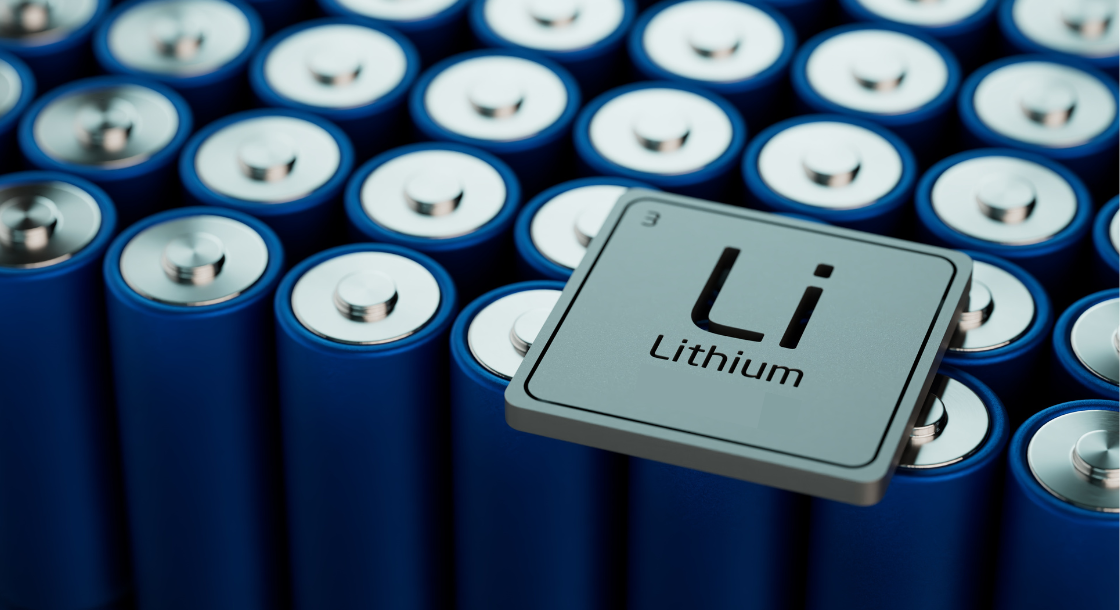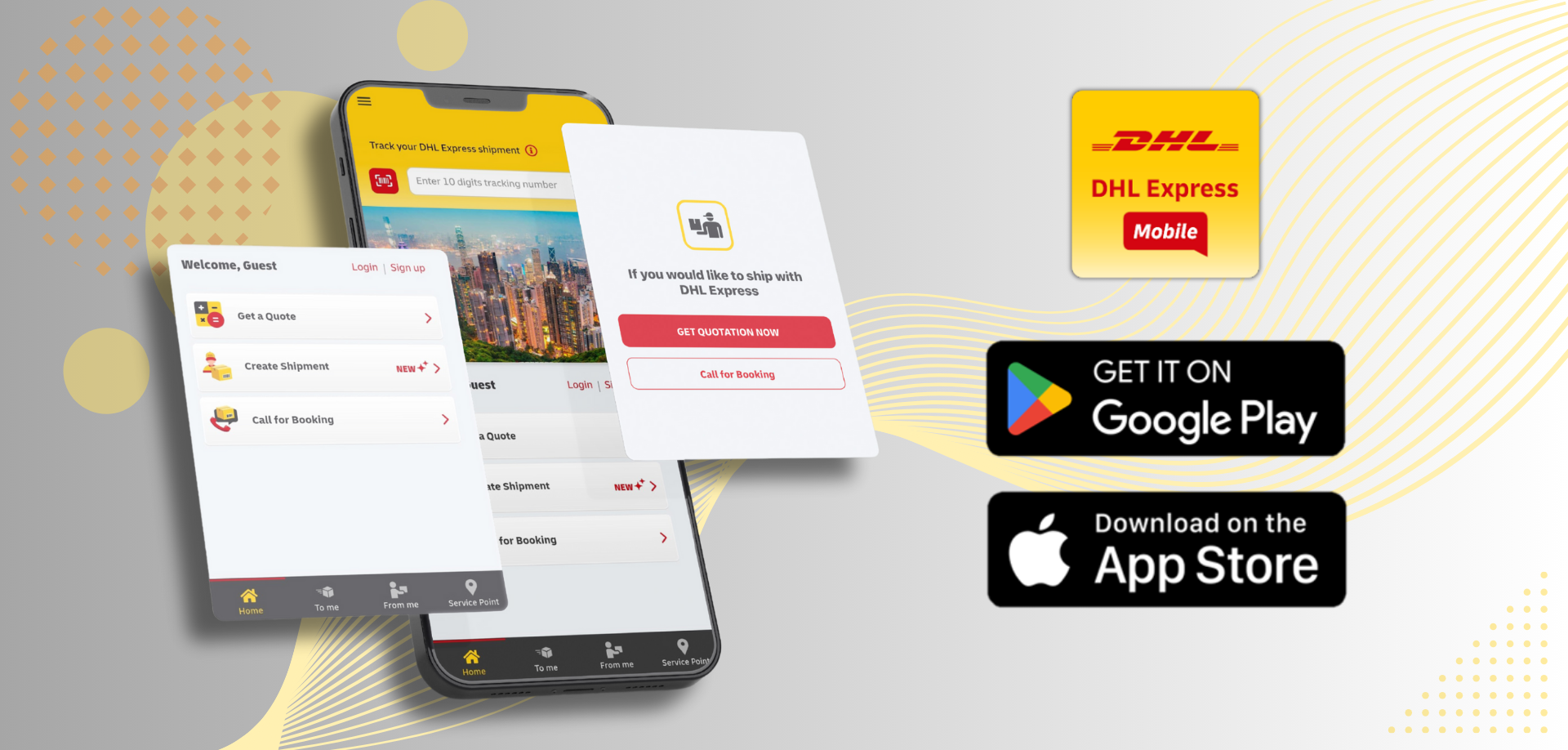Unlock Full Access to MyDHL+ with Account Authorization Feature
Welcome to the Quick Guide: Account Authorization on MyDHL+! In this guide, we’ll walk you through the essential steps to successfully authorize your account, ensuring you can access all the features and benefits. Let’s get started!
GUIDE FOR ACCOUNT OWNER
Step 1: After login MyDHL+, go to ‘My Shipment Settings’ on the top right navigation and click on ‘Authorize Account Usage’.

Step 2: Click on ‘Grant new Authorization’.

Step 3: Enter the name of your shipper, nickname and email address. You can also set the shipper’s preferred language. If the shipper’s email is not registered in MyDHL+, you will be prompted with a message.

The following steps allow you to secure account numbers and restrict usage of your account.
Step 4: Setting Account Numbers
Select your DHL Shipper Account. If you are shipping from overseas, you need to choose an Import Account. You may tick the box 'Use the account to pay for transportation charges' if the Billing Account is the same as your Shipper Account, otherwise select from the drop-down list. ‘Receiver will pay’ is preselected for ‘Duties and Taxes’ but you may change it by selecting an account from the drop-down.

Step 5: Masking Account Numbers
To prevent fraudulent use of your account, you may mask the account number (i.e: 95XXXX123) or display only the Account Nickname.

Step 6: Hiding Rates
You may also choose to show or hide the account rates to your shipper.

Step 7: Restricting origin and/or destination addresses
You may authorize the shipper to ship from/to any address or to a specific address. When you provide a specific address, the shipper will only be restricted to ship from/to the set specific address.

Step 8: Setting Shipment Restrictions
You can also set shipment restrictions to limit the shipment weight and number of packages. The pickup address can also be restricted to follow the ‘Ship From’ address and prevents the shipper from changing it.

Step 9: You may provide additional message to the shipper. Click ‘Save and Send Authorization’ to complete the authorization.

GUIDE FOR SHIPPER
Step 1: The shipper will be notified of the authorization granted via email. You need to click on ‘Register for MyDHL+’ to register and start shipping in MyDHL+.

Step 2: If you are shipping on behalf of the account holder, select ‘no’ under ‘Do you have a DHL Express account number?’ and input your details. Data fields with * are mandatory.

Step 3: Accept the Terms and Conditions and Privacy and Cookies Policy. Please select the mentioned icon for human check. Click 'Register'.

Step 4: An activation email will be sent to you. Please click the ‘Activate MyDHL+ Registration – Login Now!’ button to activate your MyDHL+ account and login to start shipping.

Step 5: Upon logging in to MyDHL+, a pop up will appear. Select the account you were authorized to use and you may start creating a shipment in MyDHL+.

Tips and Tricks
You may click on the top right-hand menu to toggle between another authorized account and your own account.


Open a DHL Express Corporate Account to Enjoy Special Discount Today!
With a DHL Express Corporate Account, you can elevate your business to new heights, unlocking a world of opportunities for growth and success. 🌍✨ Experience seamless logistics solutions that empower you to reach new markets and enhance your global footprint.
Open Account Now!