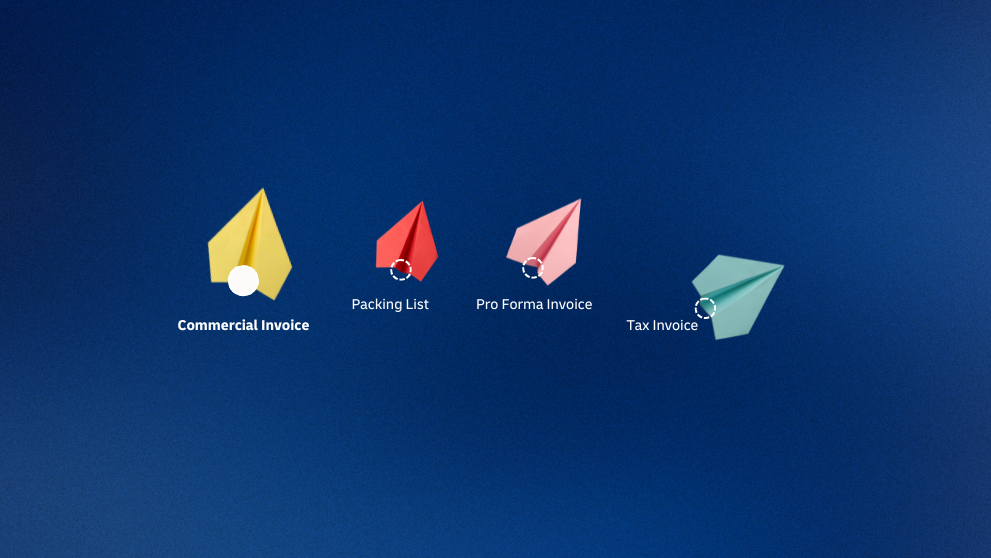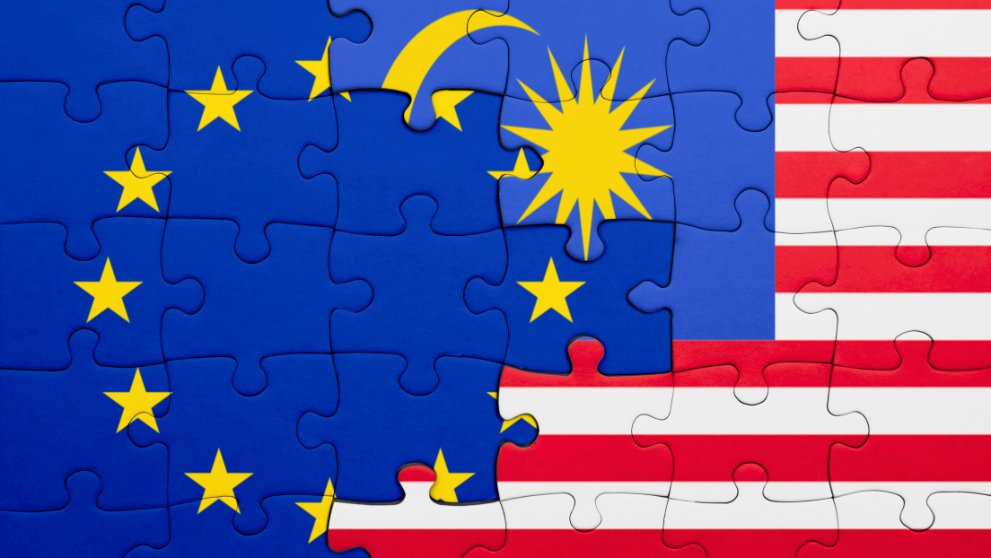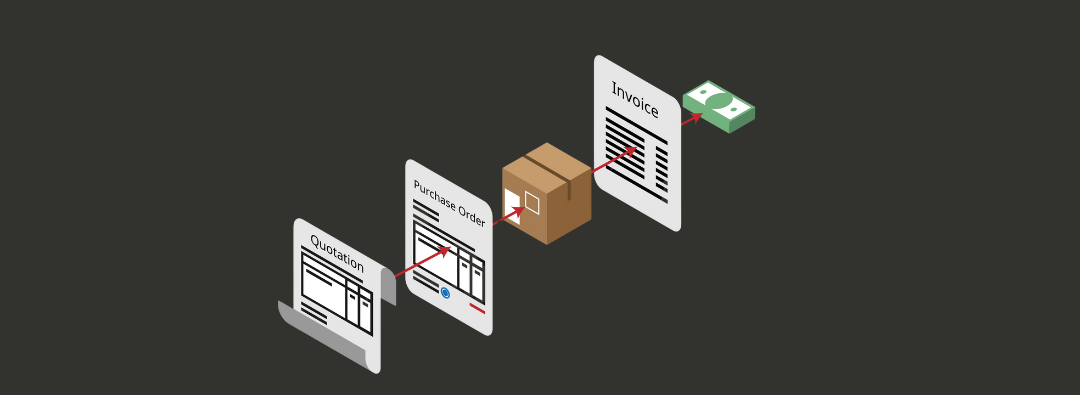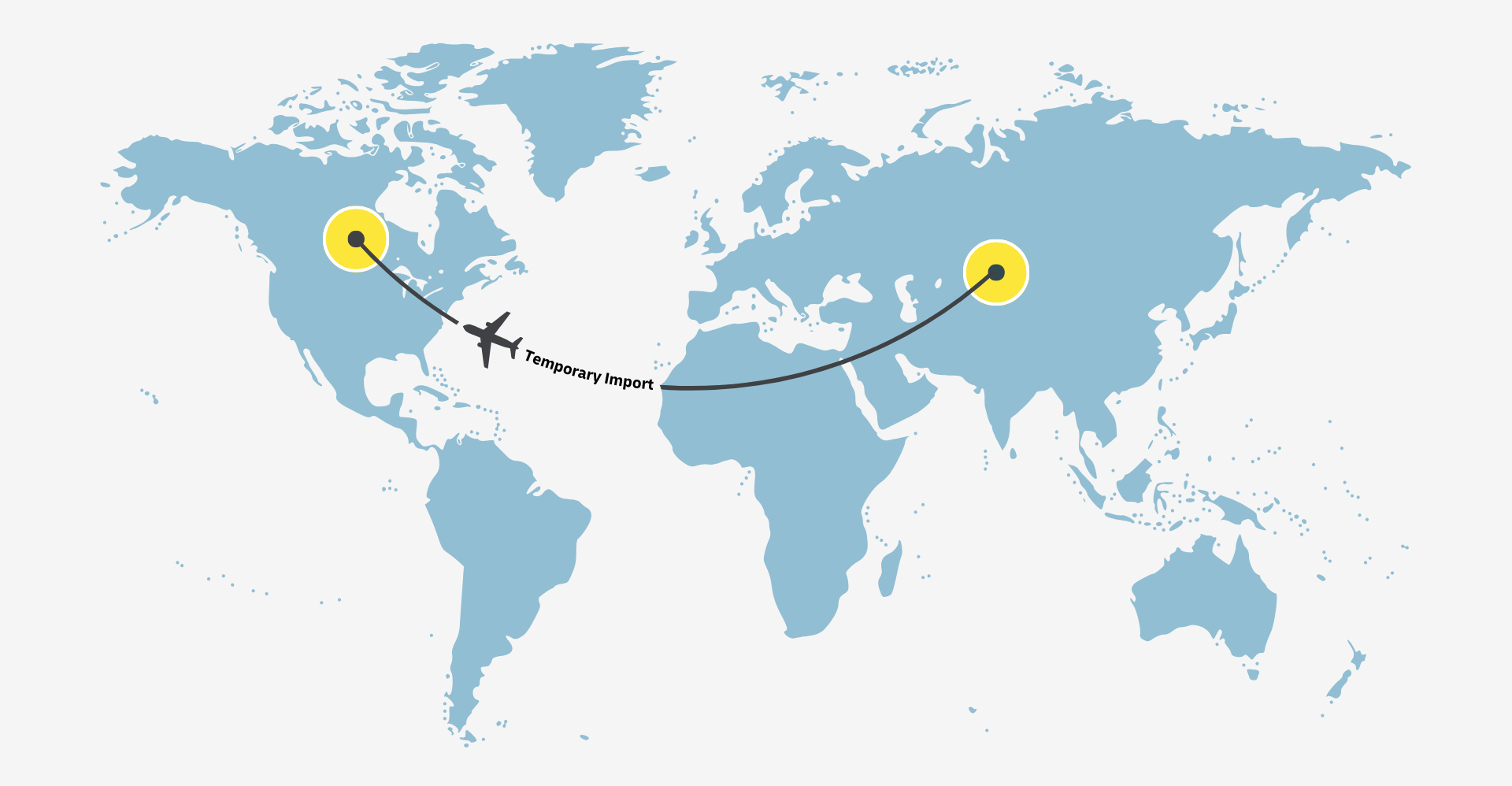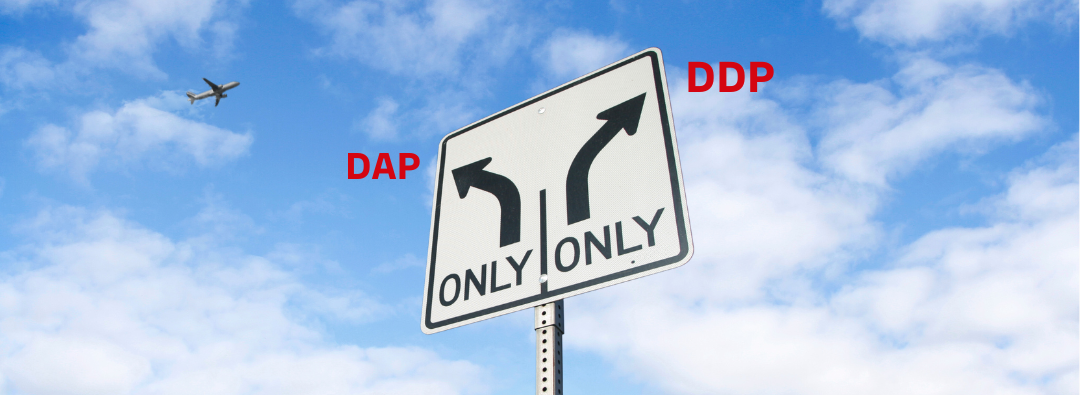Communication equipment, like walkie-talkies or radio transmitters, is considered a restricted commodity in Malaysia.
If your business wants to bring communication equipment into Malaysia for internal use, you must first obtain a Special Approval (which acts as a product certificate), and then apply for an import permit, also known as the 'Certificate of Approval (COA),' from SIRIM.
Each of these is a separate application process that must be conducted individually.
Here's the step-by-step guide to:
Special Approval Application
Step 1: Register online
Visit the SIRIM QAS e-ComM website and register as a ‘Company’.
Fill in your company profile details and proceed by clicking ‘Next’.
Then, complete these 4 steps:
- Update login and company information
- Download, print, sign and re-upload the signed Authentication Form
- Upload all required supporting documents
- Declare your registration and submit it for approval
After submission, activate your account registration by clicking on the link in the notification email.
Step 2: Submit the Special Approval (SA) application
Go to the Special Approval module and select 'New Special Approval Application Form'.
Upload the following documents:
- Copy of commercial or proforma invoice
- Technical specifications/brochure
- Supporting letter from the organizer (Demo/Trial/R&D/Exhibition/Training)
Step 3: Make payment
After completing the application, you will receive a quotation.
Choose from various online payment methods in eComM such as FPX, Credit or Debit Card, Cheque, eWallet, or Cash.
Step 4: Submit the product for evaluation/testing
Once your application is complete, you will receive the Special Approval File Number and be informed of the evaluation/testing schedule.
Only applications under the ‘company use’ category must submit one unit of equipment/product for evaluation at SIRIM.
The equipment should be submitted directly to the Project Officer for evaluation within 14 working days from the scheduled date. You can choose from three submission options based on sample size and connectivity test requirements:
Option 1: Submit the complete set of equipment to SIRIM.
Option 2: Request an on-site (field) inspection of the complete set of equipment.
Option 3: Submit photos of the equipment.
Step 5: Prepare for the import permit
Await approval for the Special Approval and issuance of the Electronic Special Approval Certificate (eSAC).
Once approved, you will receive the eSAC through eComM notification.
Use the Special Approval file number to apply for an import permit or Certificate of Approval (CoA) for product clearance.
How to Apply for a Certificate of Approval Import Permit
You can easily obtain a certificate of approval as an import permit from SIRIM in 6 steps.
Step 1: Login or Register ePermit
Once you have completed your Special Approval application on the e-ComM system, go to ePermit Dagangnet and log in to your ePermit account.
If you don't have an account, register at Dagangnet to create one.
For assistance, you can contact Careline DagangNet at careline@dagangnet.com.
Step 2: Apply for an Import Permit
Select 'Other Government Agency (OGA): SIRIM QAS International Sdn Bhd' and fill in all the required information.
| Permit Category | Preference File Number in eComM |
|---|---|
| IT/Networking Complete Set | SQASI/OTH/23/XXXXX |
| Special Approval Private | SQASI/SA/23/XXXX/C |
| Special Approval - Research & Development | SQASI/SA/23/XXXX/R |
| Special Approval - Training | SQASI/SA/23/XXXX/T |
| Special Approval - Demo | SQASI/SA/23/XXXX/D |
| Special Approval - Exhibition | SQASI/SA/23/XXXX/E |
| Local Sales (Type Approval) | SQASI/TA/23/XXXX |
Step 3: Add import item
Enter the details of the items you want to import, such as the tariff code, quantity, unit of measure, and approval code.
Step 4: Client declaration
Check the declaration box to confirm your application and submit it.