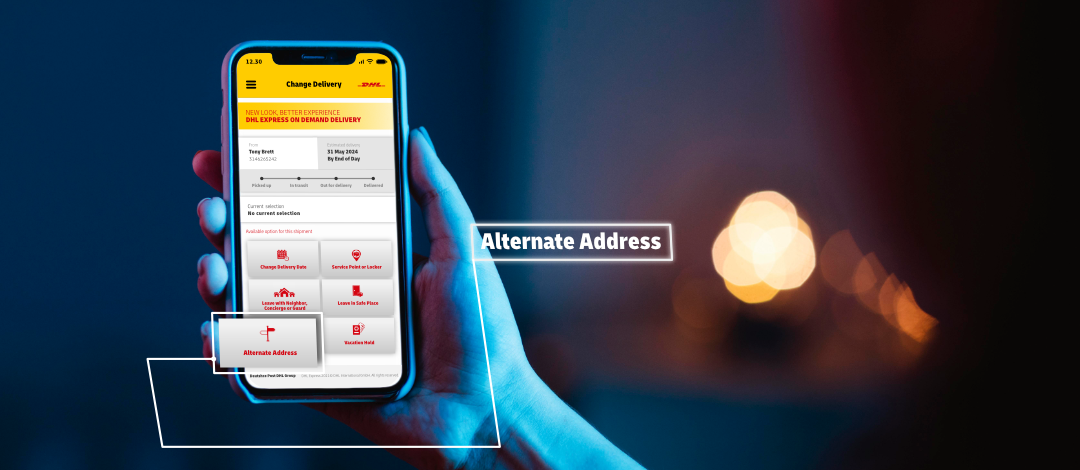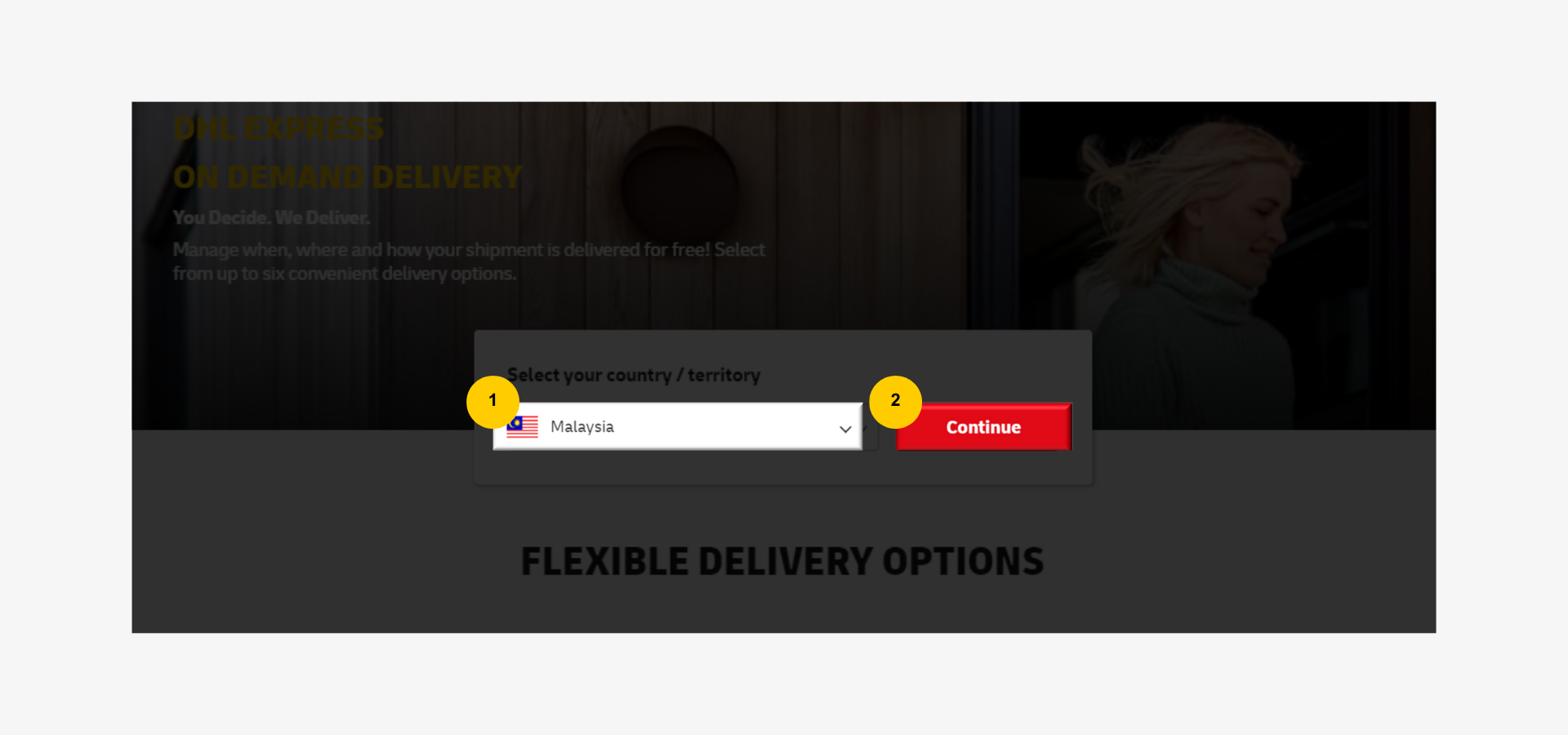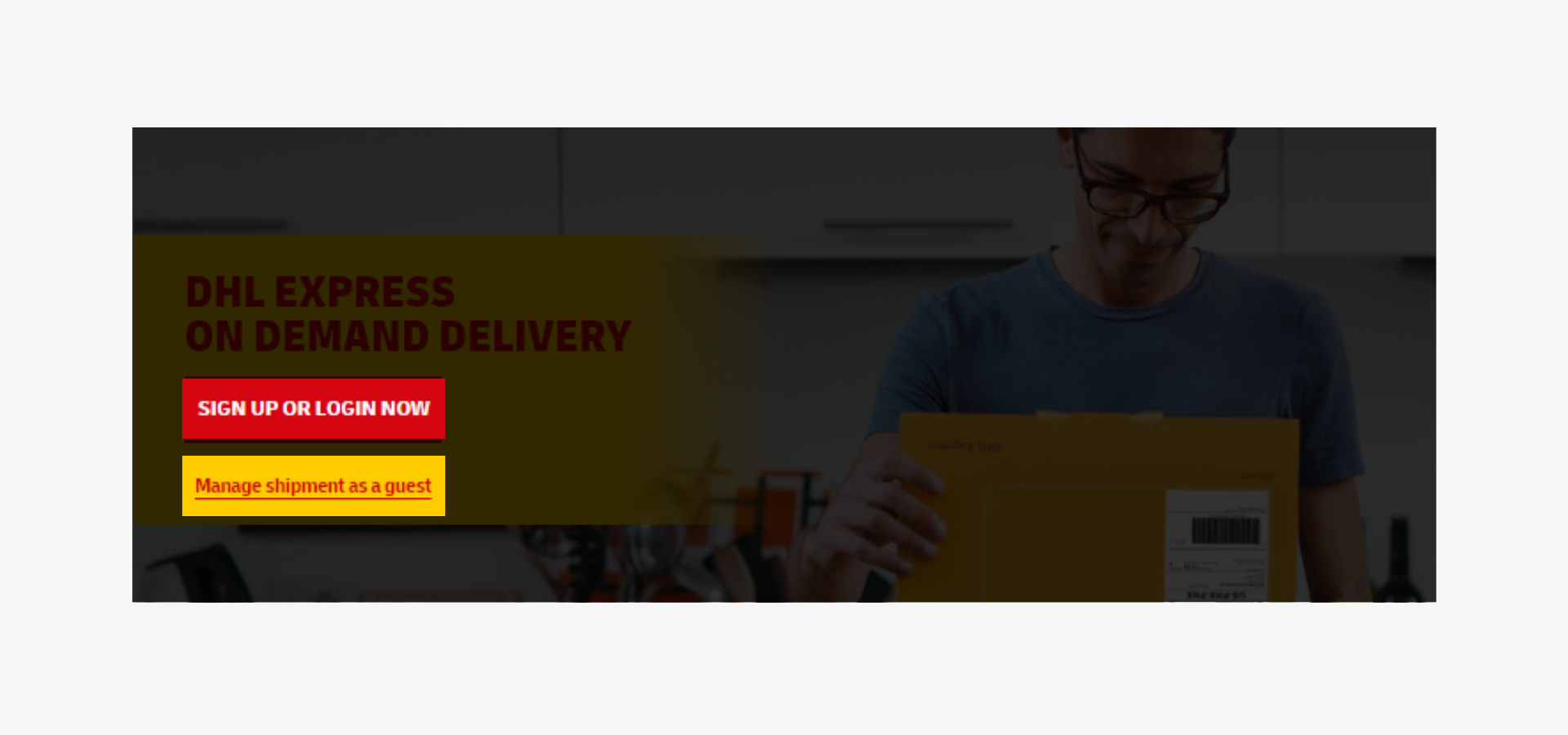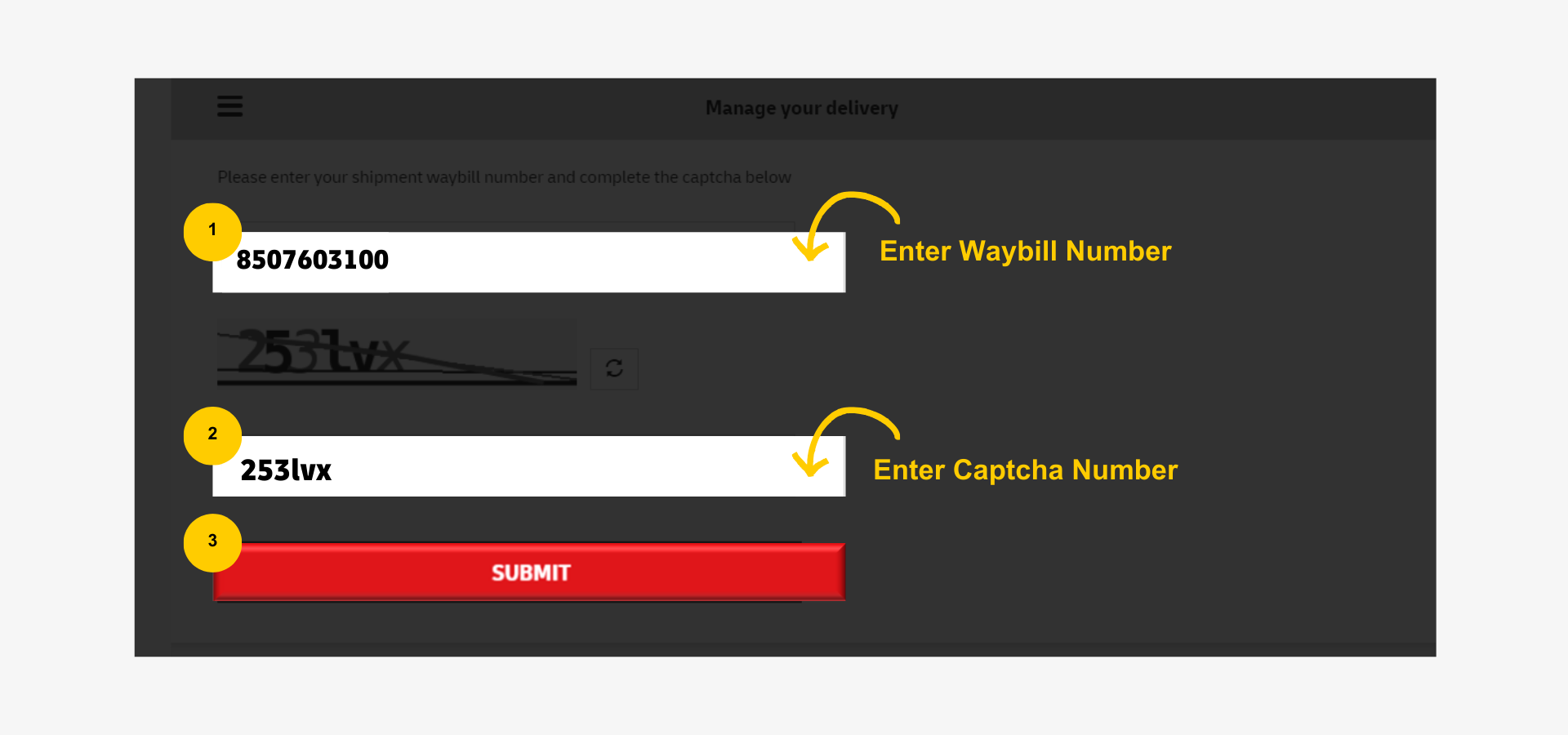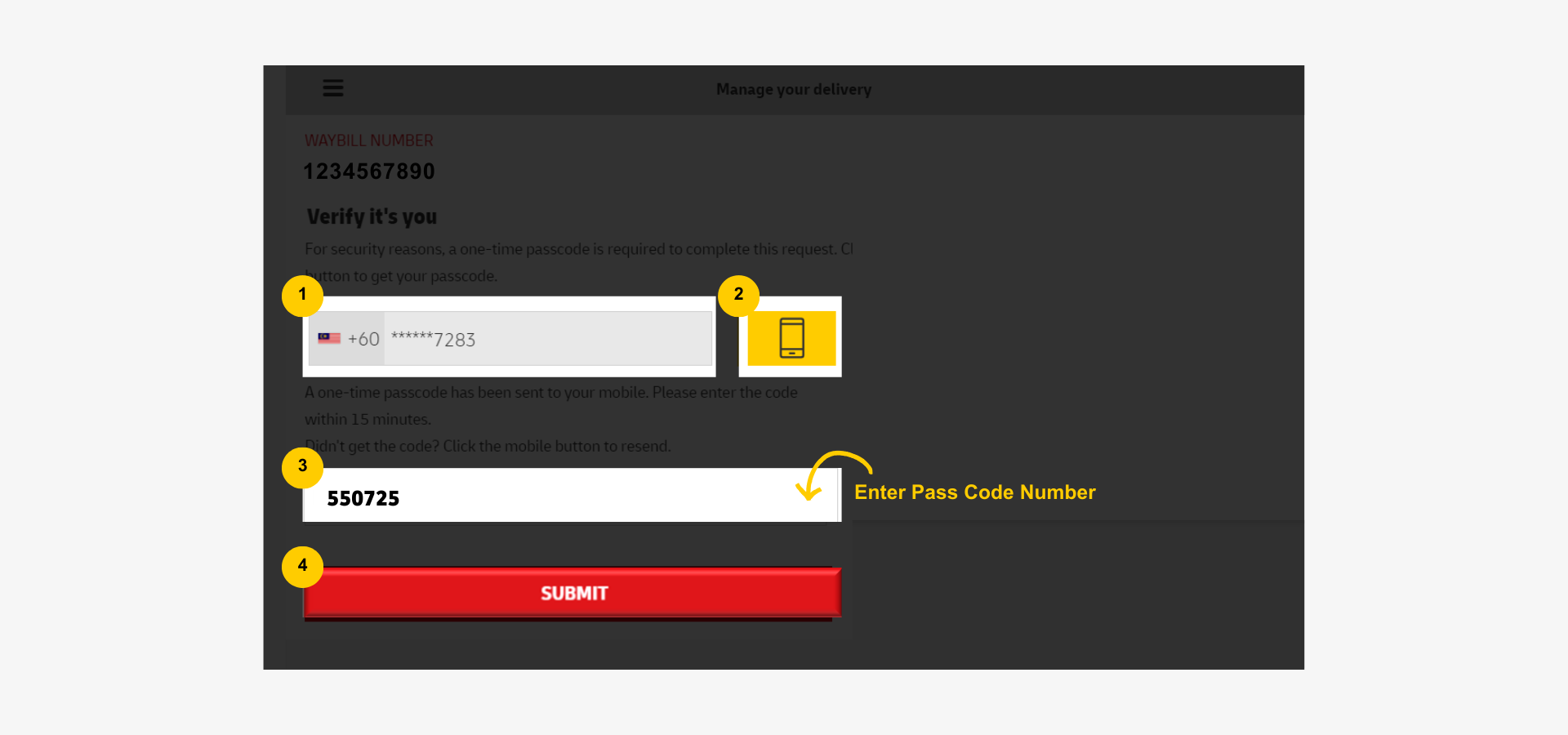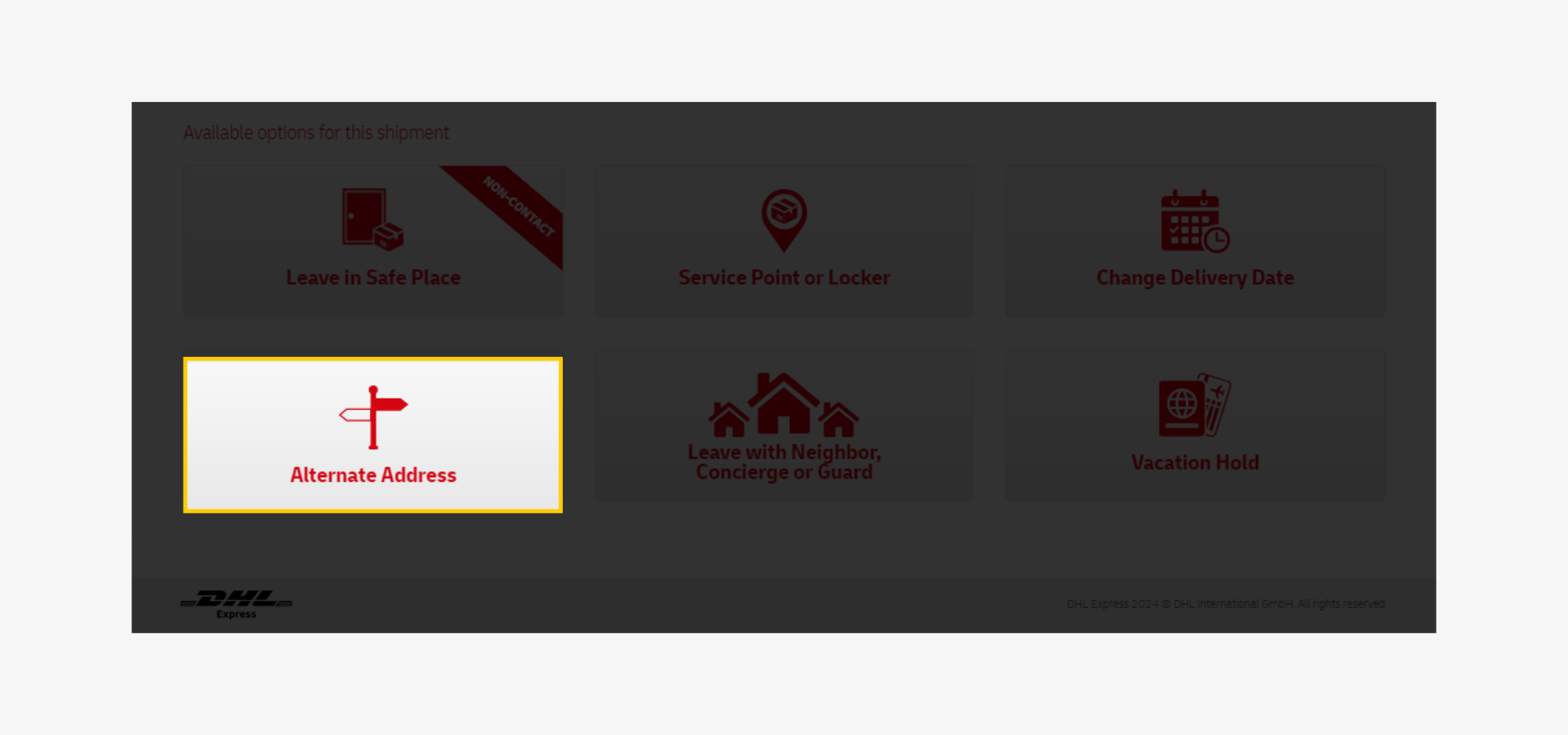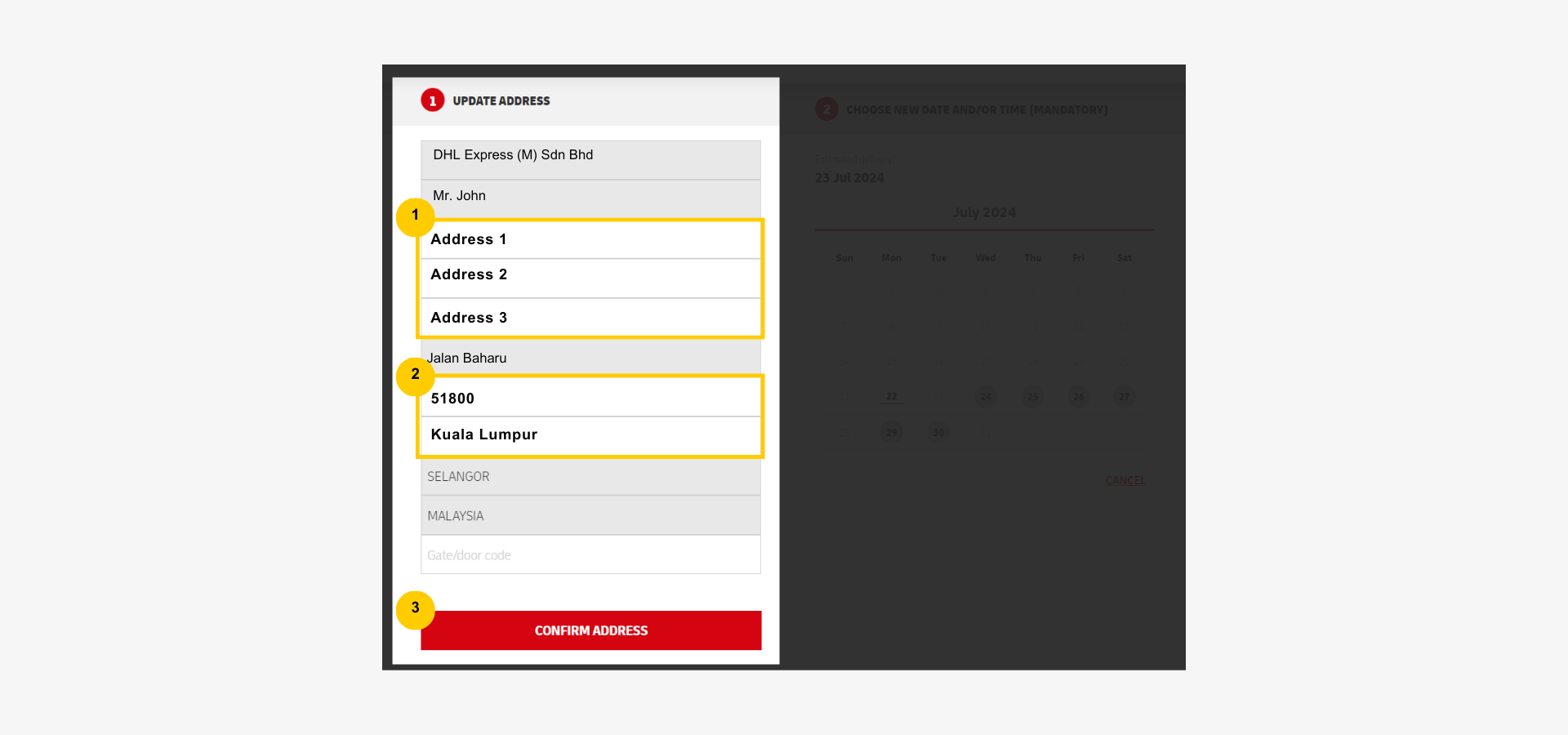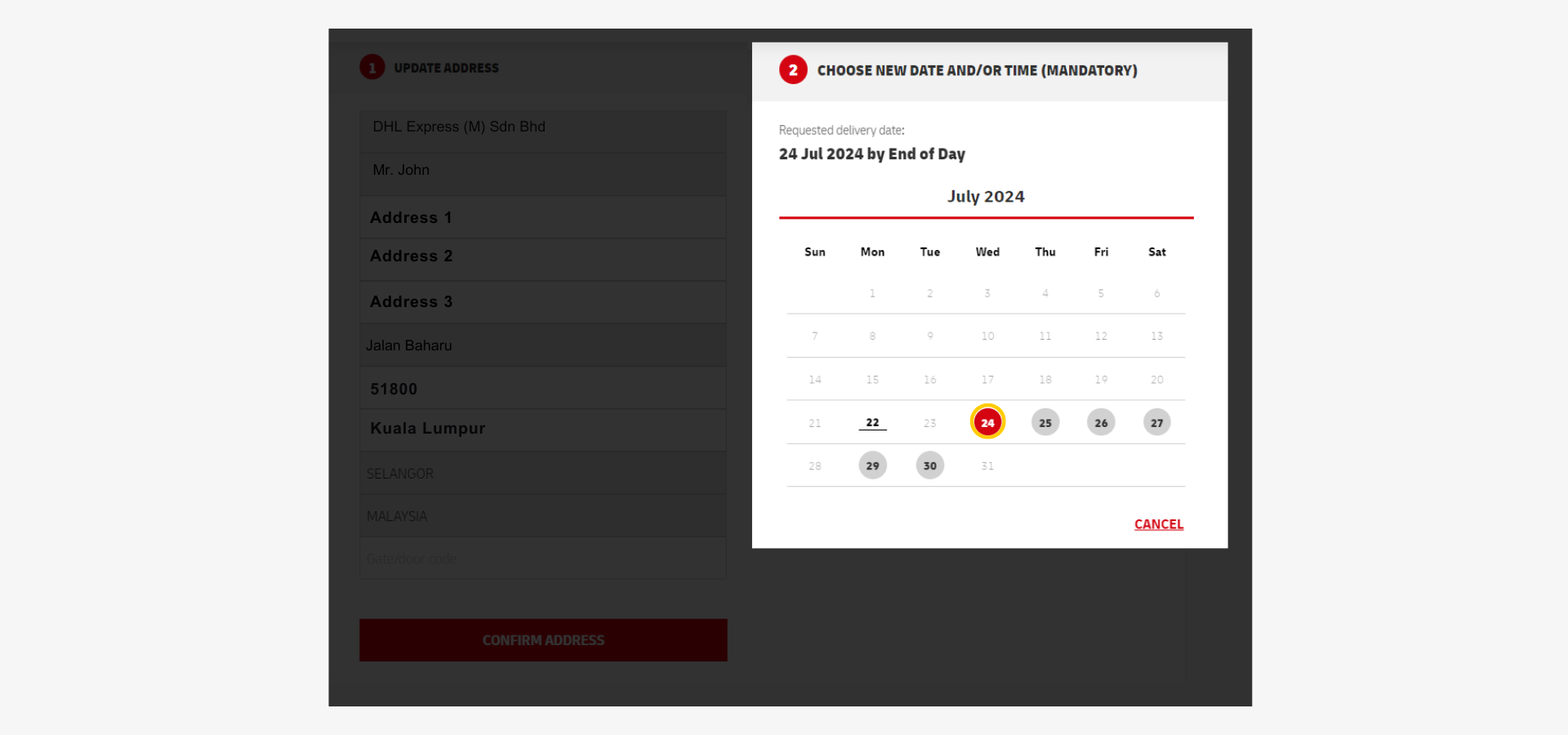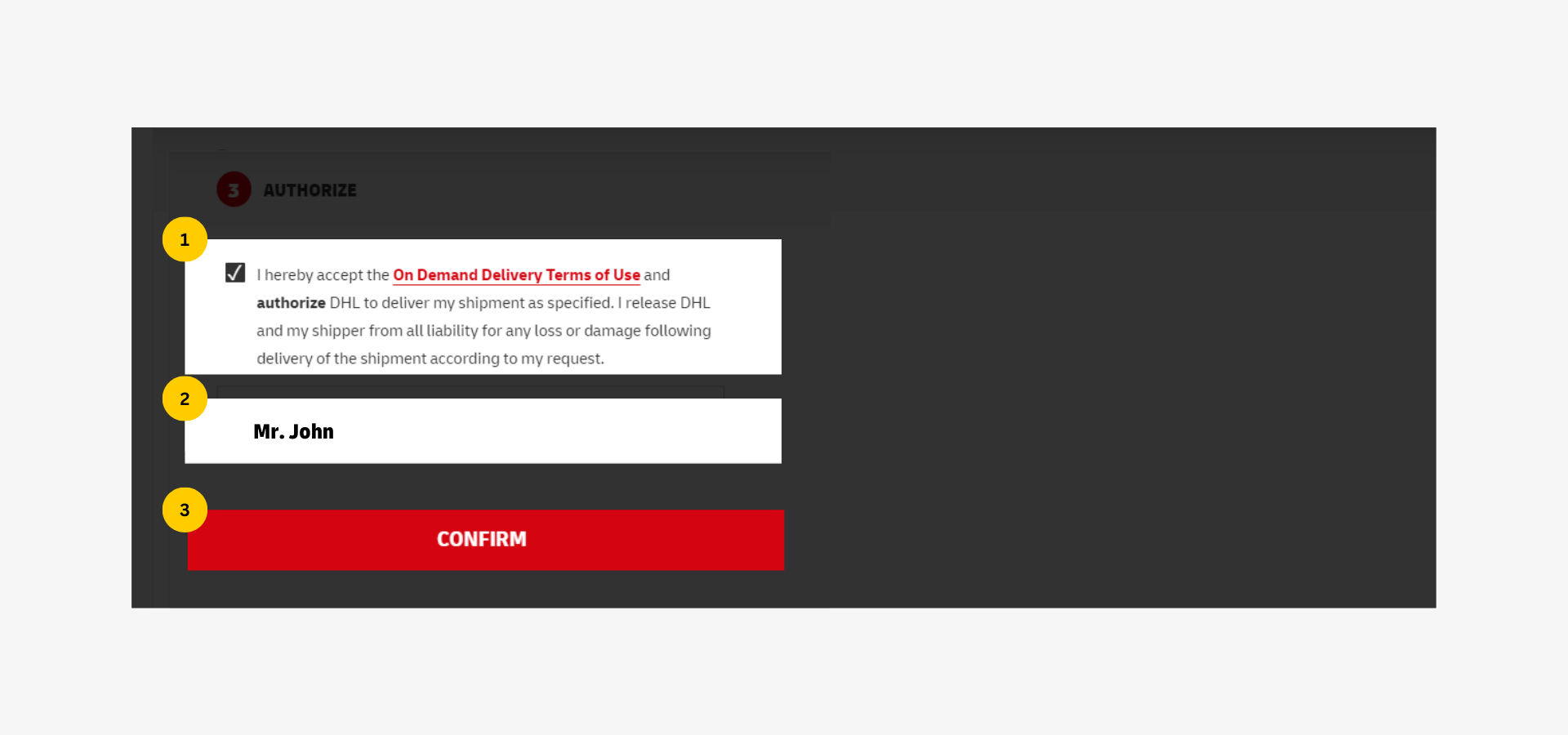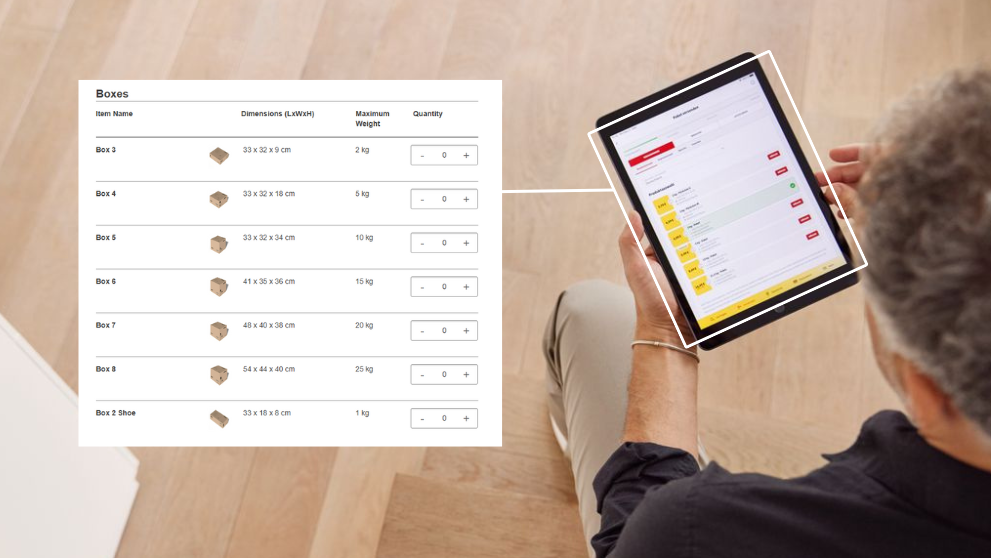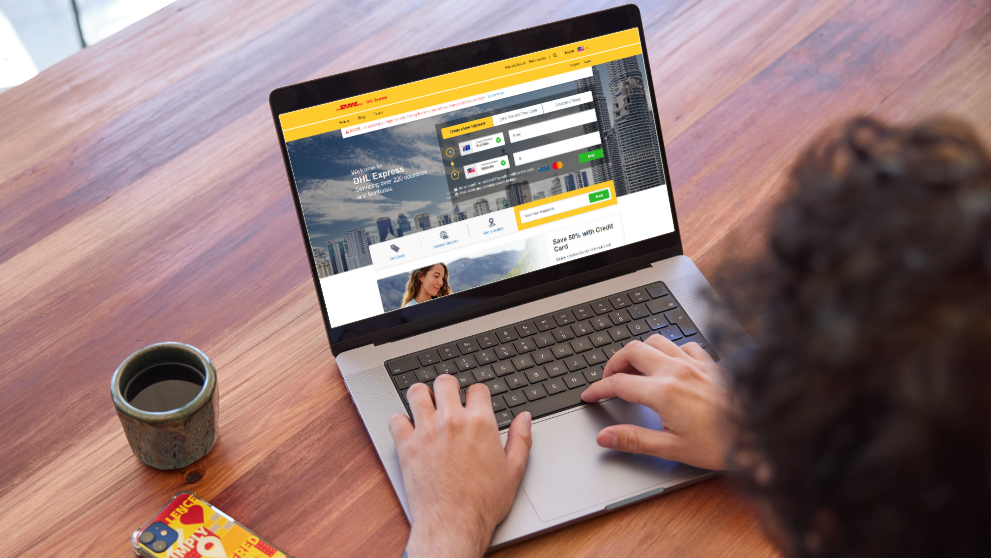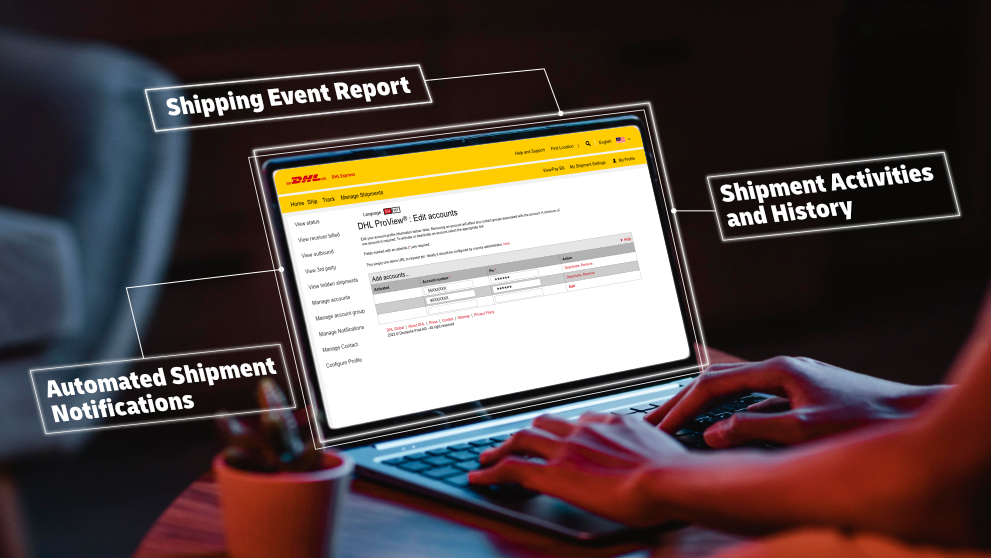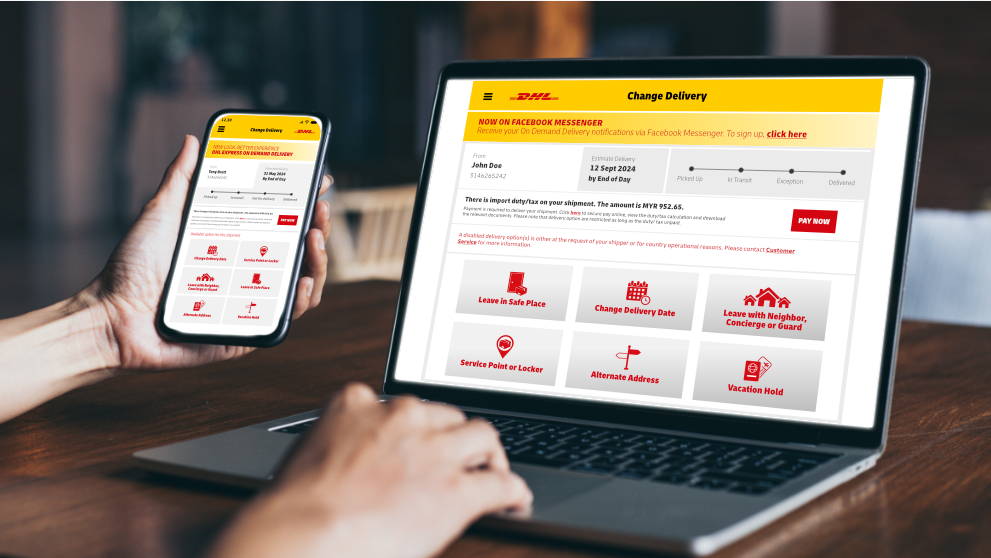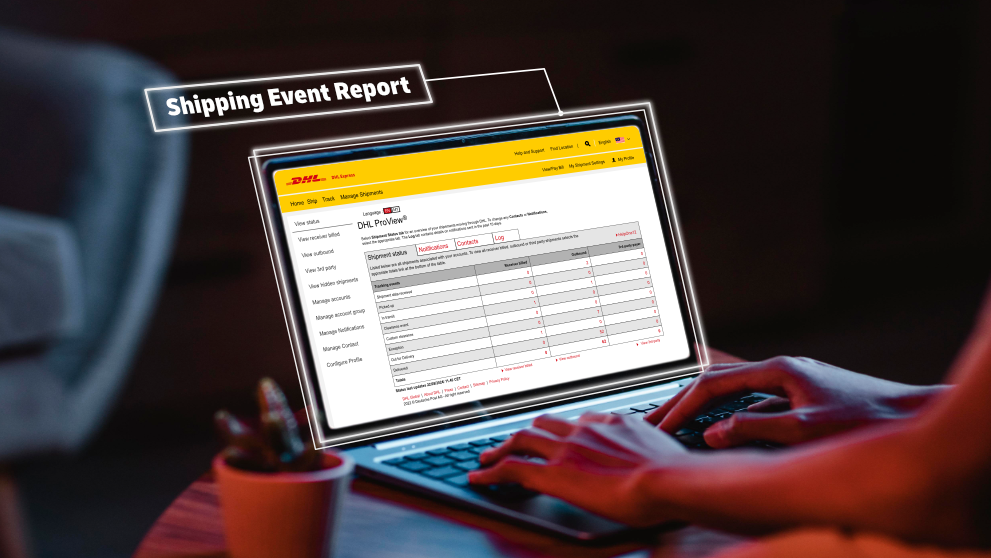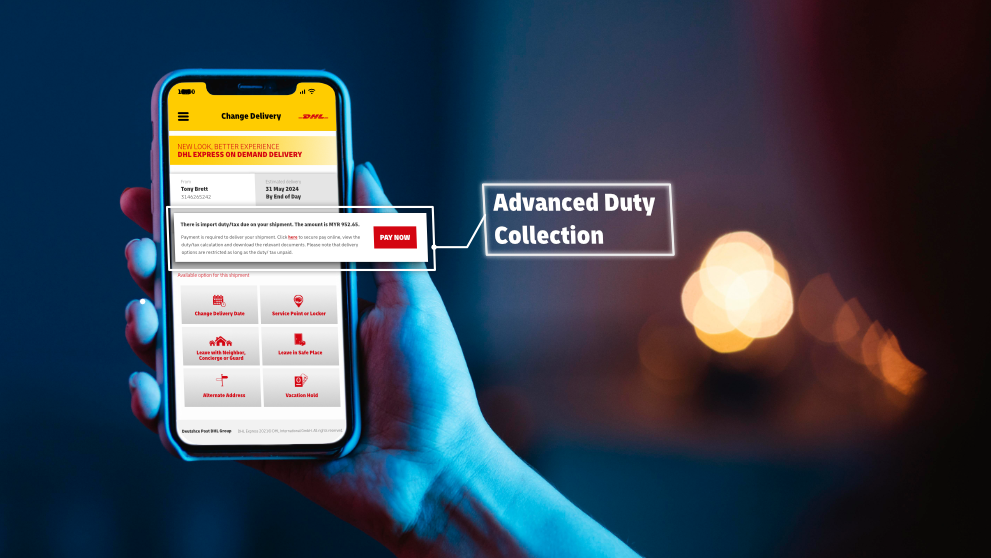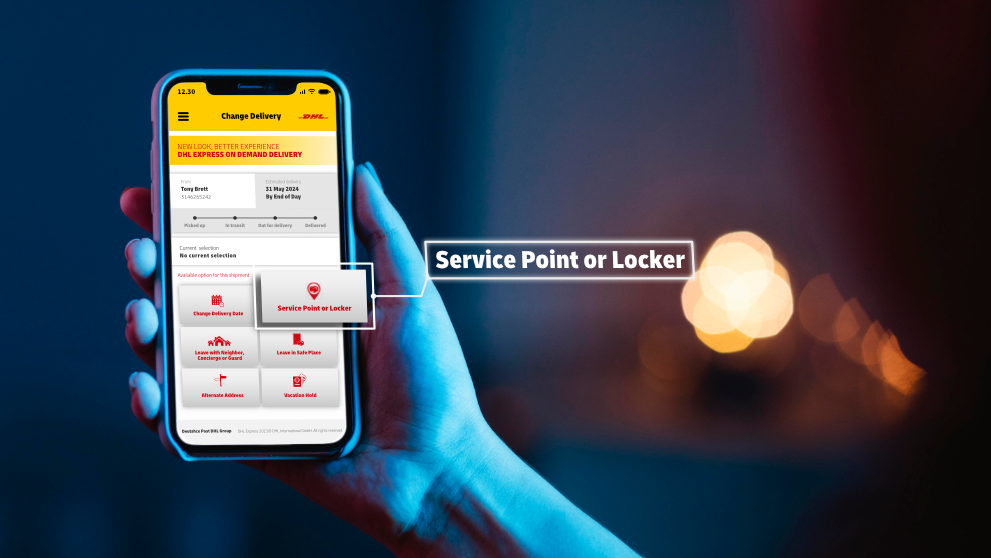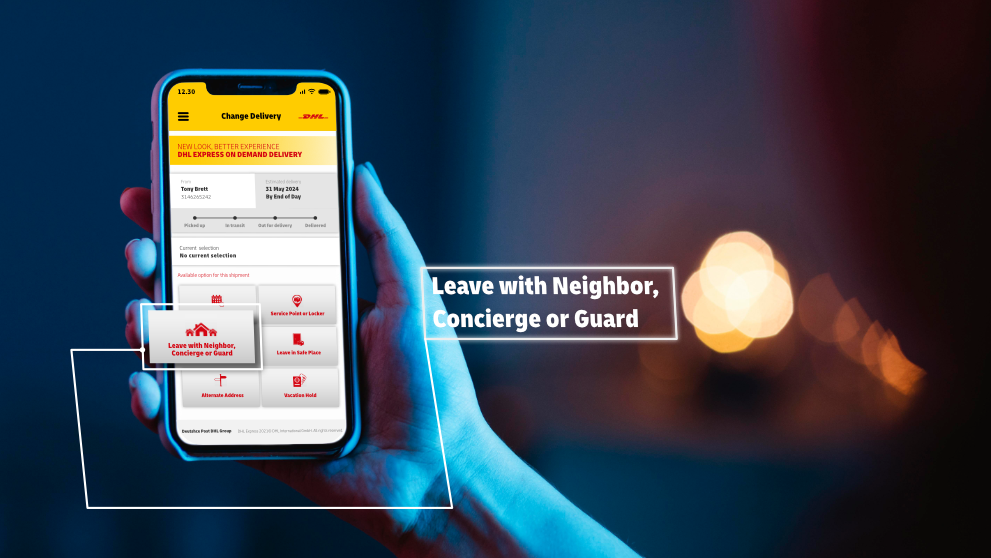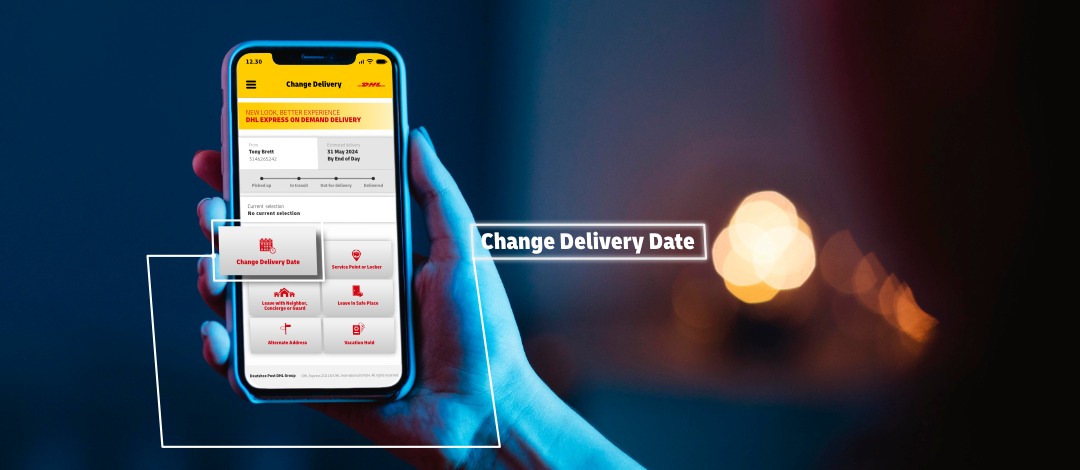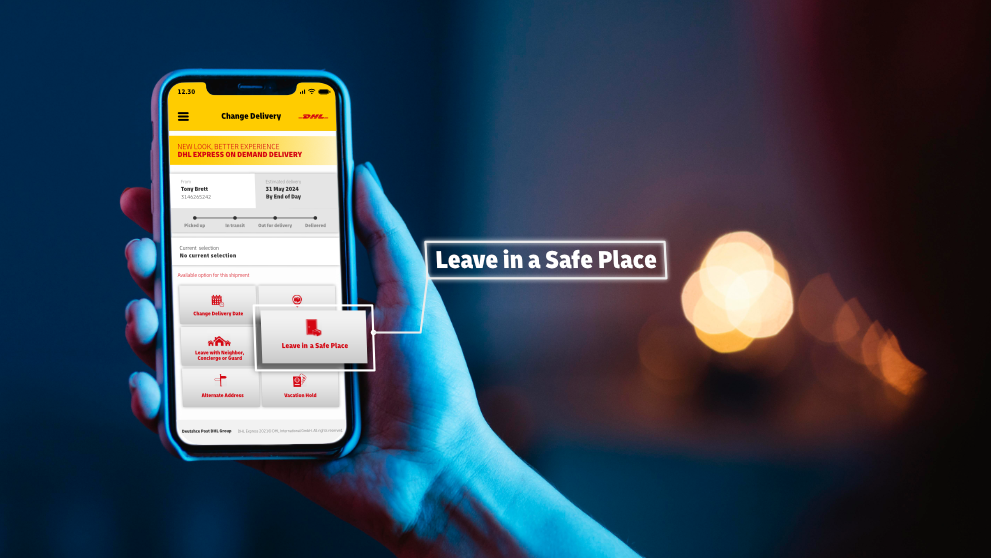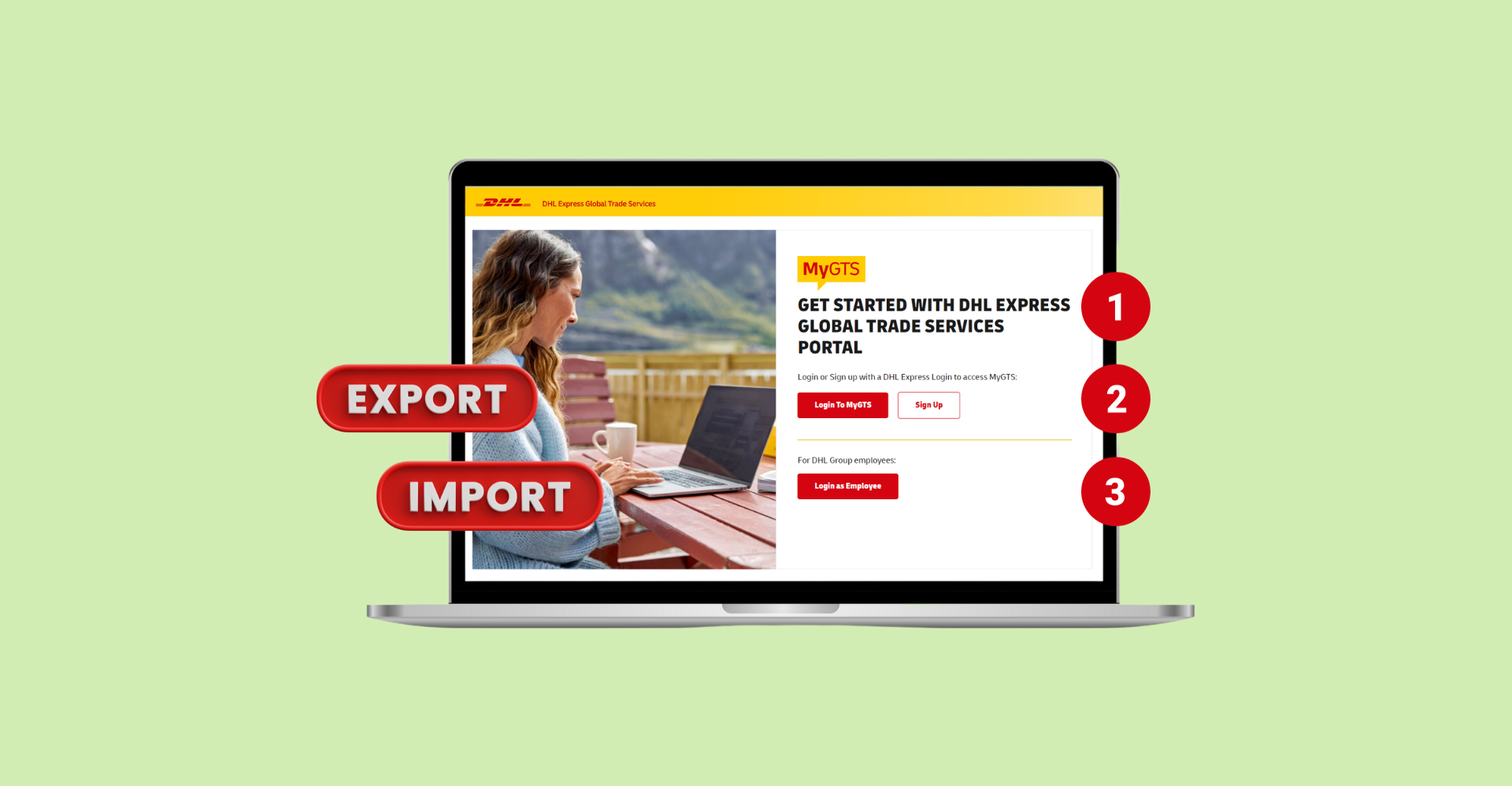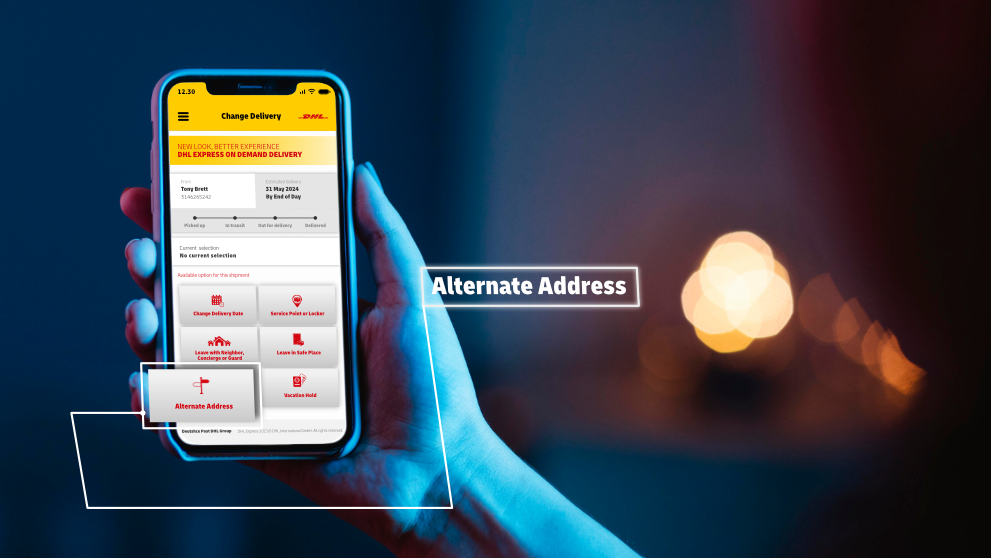
As long as the destination is within the same country, you can update the delivery address instantly by following these 7 steps.
Step 1: Visit DHL On Demand Delivery
- Go to DHL On Demand Delivery website.
- Select 'Malaysia'.
- Click 'Continue'.
Step 2: Login
For frequent shippers, click 'Sign up or Login Now' to access an existing account or create one for future use.
For one-time users, click 'Manage shipment as a guest'.
Step 3: Determine Shipment for Modification
- Enter waybill number
- Enter Captcha
- Click 'Submit'
Step 4: Verify Shipper Identity
- Verify contact number
- Click the phone icon on the left to get a passcode
- Enter the passcode sent to the mobile
- Click 'Submit'.
Step 5: Choose New Delivery Option
Select 'Alternate Address'.
Step 6: Provide New Delivery Address
- Enter delivery address in address column 1, 2, and 3.
- Enter postcode and city.
- Click 'Confirm Address'.
Note: Door/Gate code is optional. Enter for more accurate delivery instruction.
Step 7: Set a New Delivery Date
Select a preferred date for delivery.
Step 8: Authorize Delivery Modification
- Check the Term and Conditions box.
- Enter the receiver's name.
- Click 'confirm'.