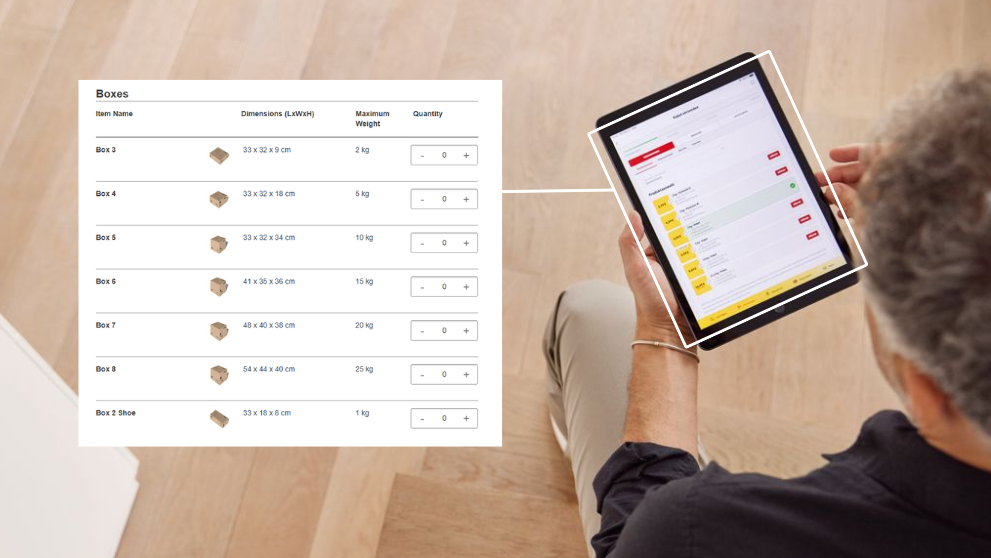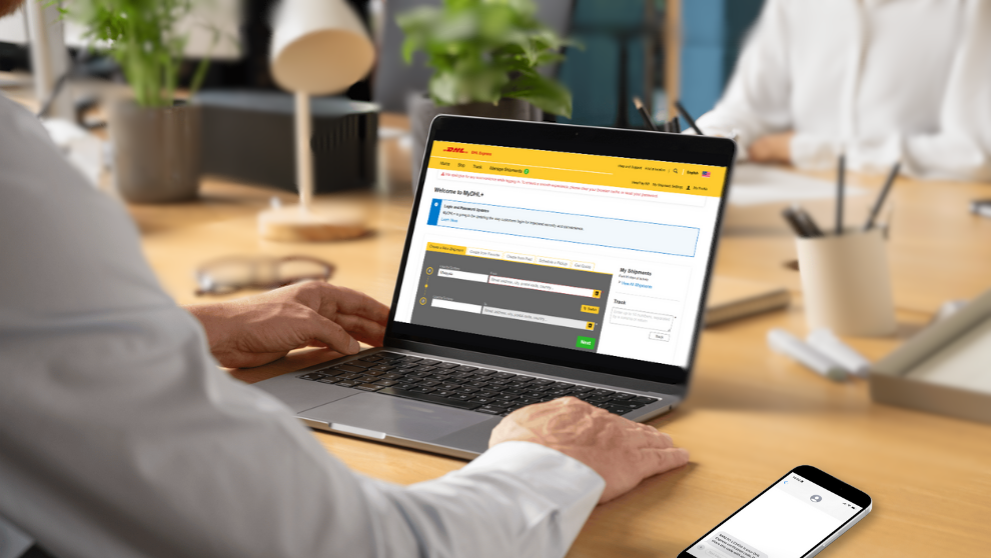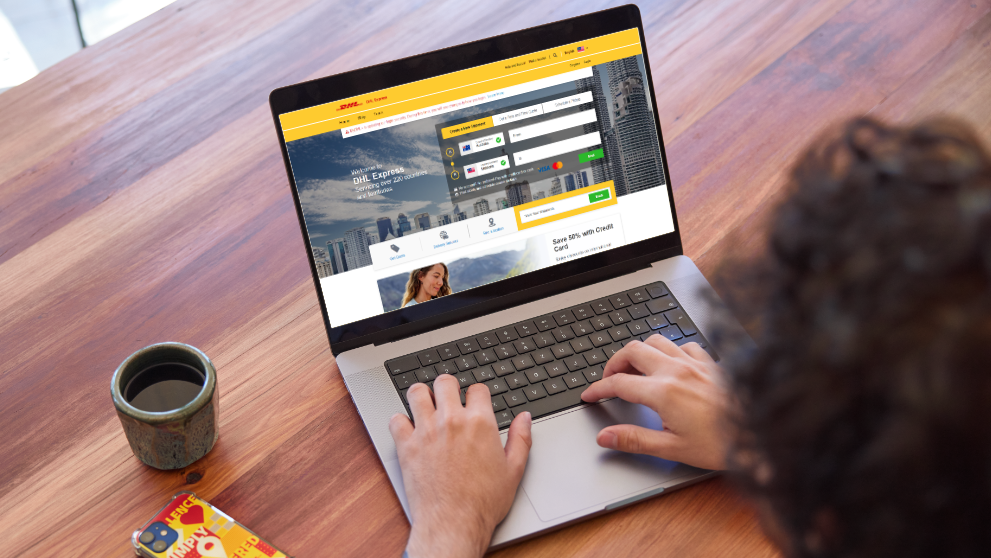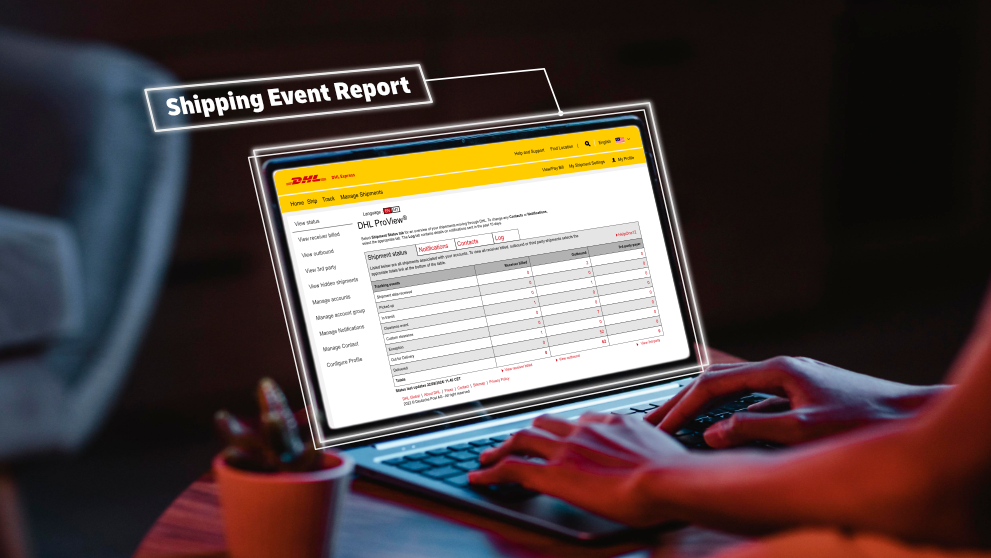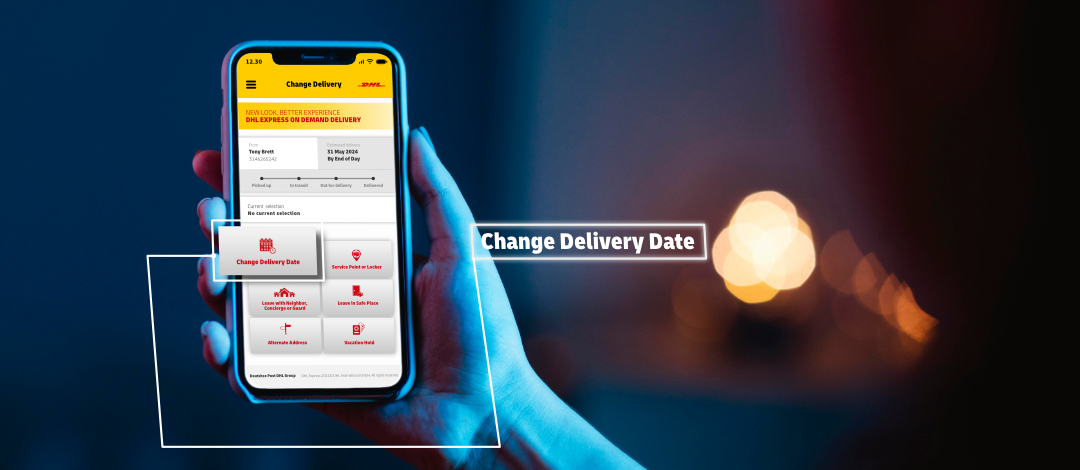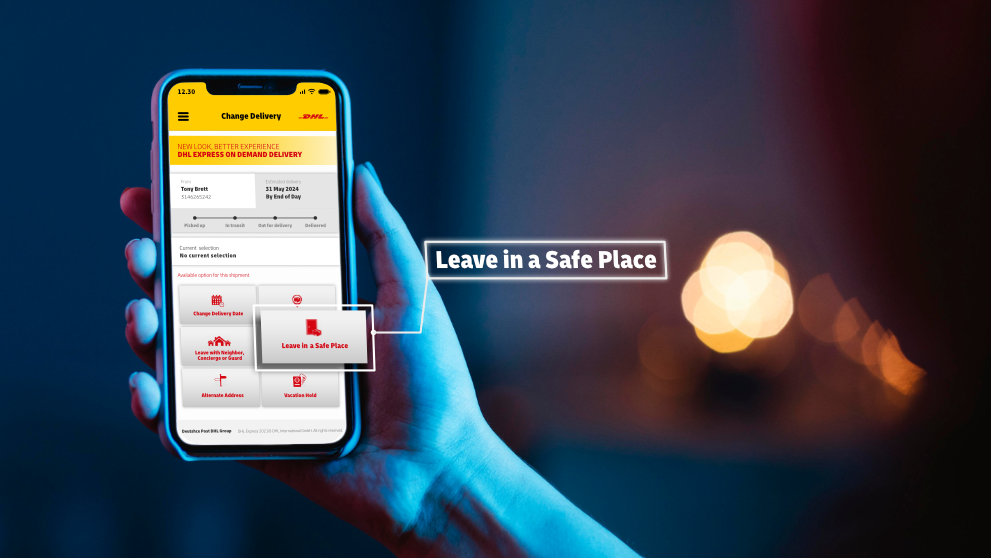To give DHL Express permission to leave your package to your trusted neighbor or security guard, follow these 8 simple steps.
Step 1: Visit DHL On Demand Delivery
- Go to DHL On Demand Delivery website.
- Select 'Malaysia'.
- Click 'Continue'.
Step 2: Login
For frequent shippers, click 'Sign up or Login Now' to access an existing account or create one for future use.
For one-time users, click 'Manage shipment as a guest'.
Step 3: Determine Shipment for Modification
- Enter waybill number
- Enter Captcha
- Click 'Submit'
Step 4: Verify Shipper Identity
- Verify contact number
- Click the phone icon on the left to get a passcode
- Enter the passcode sent to the mobile
- Click 'Submit'.
Step 5: Choose New Delivery Option
Select 'Leave with Neighbor, Concierge or Guard'.
Step 6: Choose an Alternative Package Receiver
Select 'Leave with Neighbor' or 'Leave with Concierge / Guard'.
Option 1: Leave with Neighbor
- Enter the name of receiver.
- Enter the address.
Optional: Provide additional remark for precise instruction.
Option 2: Leave with Concierge / Guard
Give exact drop-off instructions.
Step 7: Choose a Delivery Date
Select a preferred delivery date.
Step 8: Authorize Delivery Modification
- Check the Term and Conditions box.
- Enter the receiver's name.
- Click 'confirm'.